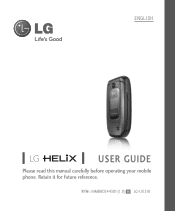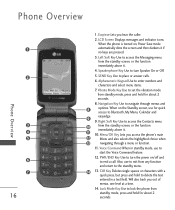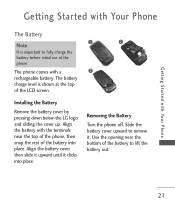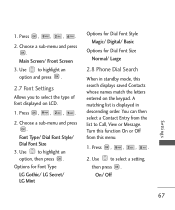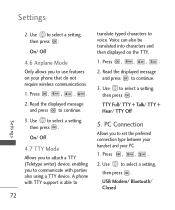LG UX310 Support Question
Find answers below for this question about LG UX310.Need a LG UX310 manual? We have 3 online manuals for this item!
Question posted by genebee2012 on October 29th, 2013
How Do I Take Out A Defective Bluetooth Apparatus, On A Helix Lg Ux310 Phone?
My Bluetooth device doesn't work on my Helix LG UX310 phone. In other words: I cannot pair with anything, with the Bluetooth.I would like to physically take the Bluetooth device (apparatus) out of my Helix LG UX310 phone and put in another Buetooth device (apparatus)on my Helix LG UX310 phone but I don't know how. In other words: I would like to take my phone apart to take out the defective part and put in another part that works but I don't know how.
Current Answers
Related LG UX310 Manual Pages
LG Knowledge Base Results
We have determined that the information below may contain an answer to this question. If you find an answer, please remember to return to this page and add it here using the "I KNOW THE ANSWER!" button above. It's that easy to earn points!-
Optical Drive warranty info - LG Consumer Knowledge Base
... for one year LG will replace defective drives with a factory reconditioned unit free of warranty swap is also available for 1 year. Out of charge for a fixed charge. If the unit is still within the resellers exchange policy period, please take care of the in its place. Phone and e-mail support are supported... -
Pairing Bluetooth Devices LG Dare - LG Consumer Knowledge Base
... the start button to enter a 4 digit PIN or Passcode in pairing mode. How do I pair bluetooth devices to unlock the touchscreen. To pair your device for Bluetooth devices within range (30 ft.). For example, most LG Bluetooth headsets use "0000" as a PIN/Passcode. The phone will then connect to a Bluetooth device follow the steps bellow: 1. Once the Bluetooth power has been turned on... -
LG Mobile Phones: Tips and Care - LG Consumer Knowledge Base
... your phone. Tips to disassemble your handset. Network Storage Transfer Music & Pictures LG Dare Pairing Bluetooth Devices LG Dare Pairing Bluetooth Devices LG Rumor 2 microSD tm Memory Port When charging the phone, remove the phone from ...) on the phones at all such as charging is low. If you are in an area that has no signal at all the time. / Mobile Phones LG Mobile Phones: Tips and ...
Similar Questions
How To Soft Reset When You Have Forgotten Your Screen Lock Password
I have lock my phone and forgot the password so I need to know how to reset it so I can use my phone...
I have lock my phone and forgot the password so I need to know how to reset it so I can use my phone...
(Posted by loletaboswell2015 7 years ago)
How Do I Take Out A Bluetooth Device And Put In Another One On A Lg Ux310 Phone?
My Bluetooth device doesn't work on my Helix LG UX310 phone. I would like to take the Bluetooth devi...
My Bluetooth device doesn't work on my Helix LG UX310 phone. I would like to take the Bluetooth devi...
(Posted by genebee2012 10 years ago)
How Do I Change The Bluetooth Device On A Lg Ux310 Phone?
My Bluetooth device doesn't work on my LG ux310 phone and I would like to change it with another dev...
My Bluetooth device doesn't work on my LG ux310 phone and I would like to change it with another dev...
(Posted by genebee2012 10 years ago)