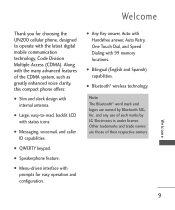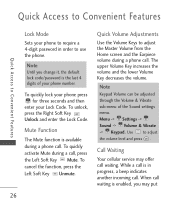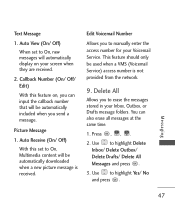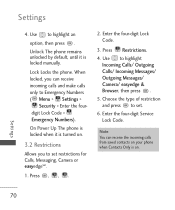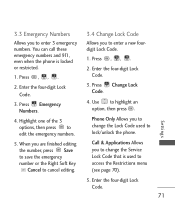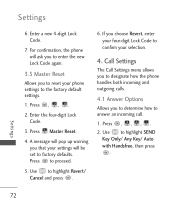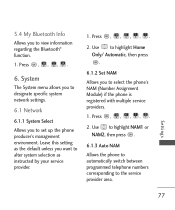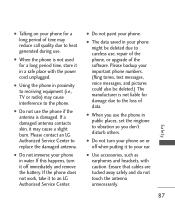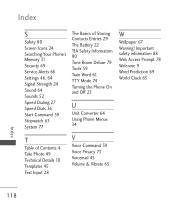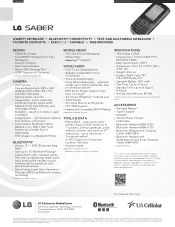LG UN200 Support and Manuals
Get Help and Manuals for this LG item

Most Recent LG UN200 Questions
I Accidentally Did A Sims Card Master Reset I Do Not Have The Code I Cannot Acce
it's a LG Stylo 2 and I have no SIM code or at the PUK code it's keeps saying and I can't access any...
it's a LG Stylo 2 and I have no SIM code or at the PUK code it's keeps saying and I can't access any...
(Posted by Mimiherskovitz 5 years ago)
My Phone Is Locked And Dont Know Password How Do I Reset Phone
(Posted by Anonymous-146554 9 years ago)
How To Downloaf Photos From Un200 Lg Cell
(Posted by jb0alic 9 years ago)
How Do U Get Pictures Off Of A Lg Un200
(Posted by gamgilma 9 years ago)
How To Factory Reset My Lg Un200 Saber Cell Phone Thats Locked Up
(Posted by LikoSchmit 9 years ago)
Popular LG UN200 Manual Pages
LG UN200 Reviews
We have not received any reviews for LG yet.