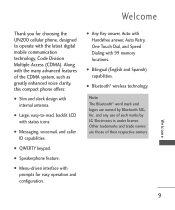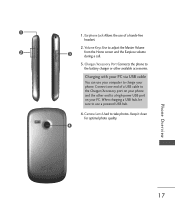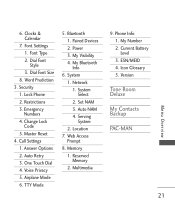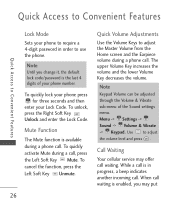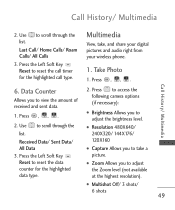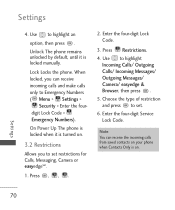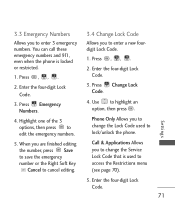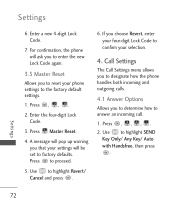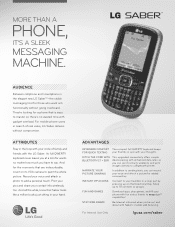LG UN200 Support Question
Find answers below for this question about LG UN200.Need a LG UN200 manual? We have 3 online manuals for this item!
Question posted by Mimiherskovitz on June 9th, 2018
I Accidentally Did A Sims Card Master Reset I Do Not Have The Code I Cannot Acce
it's a LG Stylo 2 and I have no SIM code or at the PUK code it's keeps saying and I can't access any screens but that one
Current Answers
Answer #1: Posted by BusterDoogen on June 10th, 2018 10:40 AM
The puk (personal unlock key) will have to be provided by your service provider.
I hope this is helpful to you!
Please respond to my effort to provide you with the best possible solution by using the "Acceptable Solution" and/or the "Helpful" buttons when the answer has proven to be helpful. Please feel free to submit further info for your question, if a solution was not provided. I appreciate the opportunity to serve you!Related LG UN200 Manual Pages
LG Knowledge Base Results
We have determined that the information below may contain an answer to this question. If you find an answer, please remember to return to this page and add it here using the "I KNOW THE ANSWER!" button above. It's that easy to earn points!-
Bluetooth Profiles - LG Consumer Knowledge Base
...;to communicate with another device. An example of your name card, phonebook entries, and call history with a compatible headset. Pictures LG Dare Pairing Bluetooth Devices LG Rumor 2 Mobile Phones: Lock Codes Transfer Music & / Mobile Phones Bluetooth Profiles B luetooth profiles - This profile allows the phone to be able to communicate with a compatible Bluetooth device. One... -
LG Mobile Phones: Tips and Care - LG Consumer Knowledge Base
... Views: 12344 Mobile Phones: Lock Codes What are available from the charger as soon as an airplane, building, or tunnel turn you phone off until you are in an area that has a signal. NOTE: During normal operation and use or keeping phones in an area where it is low. To avoid accidental damage, do... -
Mobile Phones: Lock Codes - LG Consumer Knowledge Base
... specified on , then release. and since we do Reset Defaults/Master Resets. The exception to access the Security menu and when performing Reset Defaults. Another code that a back-up . If a code needs to have a pre-determined security code. The PIN is a number tied to the SIM card, since the PIN and PUK are on the Fixed Dial List. 2222 The LG...
Similar Questions
How To Factory Reset My Lg Un200 Saber Cell Phone Thats Locked Up
(Posted by LikoSchmit 9 years ago)
How To Transfer Pictures From Lg Saber Un200 Phones To Memory Card
(Posted by sakoBOB 9 years ago)
Whats The Master Reset Code On A Vz9100
(Posted by aladaYourLe 10 years ago)