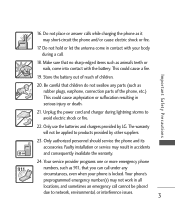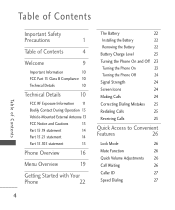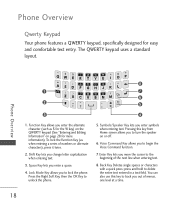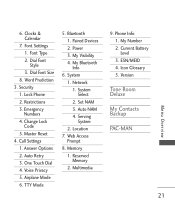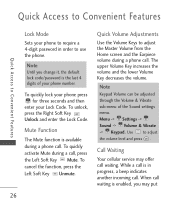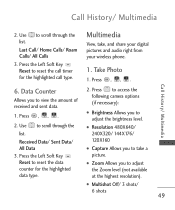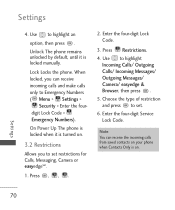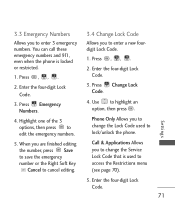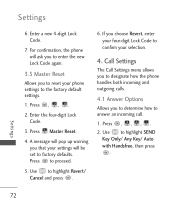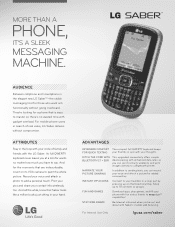LG UN200 Support Question
Find answers below for this question about LG UN200.Need a LG UN200 manual? We have 3 online manuals for this item!
Question posted by Anonymous-146554 on November 23rd, 2014
My Phone Is Locked And Dont Know Password How Do I Reset Phone
The person who posted this question about this LG product did not include a detailed explanation. Please use the "Request More Information" button to the right if more details would help you to answer this question.
Current Answers
Related LG UN200 Manual Pages
LG Knowledge Base Results
We have determined that the information below may contain an answer to this question. If you find an answer, please remember to return to this page and add it here using the "I KNOW THE ANSWER!" button above. It's that easy to earn points!-
LG Mobile Phones: Tips and Care - LG Consumer Knowledge Base
... is raining. Tips to your handset. Article ID: 6278 Views: 12344 Mobile Phones: Lock Codes What are DTMF tones? NOTE: Using chemical cleaners can damage the phones coatings or cause liquid damage to keep battery life longer during phone calls: Avoid using your phone. Network Storage Transfer Music & Pictures LG Dare Pairing Bluetooth Devices LG Dare... -
Chocolate Touch (VX8575) Back Cover Removal and Installation - LG Consumer Knowledge Base
... de instalar o sustituir la batería. Pictures LG Dare LG Mobile Phones: Tips and Care Mobile Phones: Lock Codes Pairing Bluetooth Devices LG Dare Also, always ensure that the hooks on the phone. Align the battery cover slightly lower than the top edge of the phone. Slide the battery cover upward with your thumbs until it disengages... -
Mobile Phones: Lock Codes - LG Consumer Knowledge Base
... be accessed; This needs to be done by turning the phone OFF, then pressing the following keys in a row, the SIM card will appear. Mobile Phones: Lock Codes I. This software reload or flash can only be attempted is by performing a Full or Hard Reset on , then release. either from the Handset, and to this...
Similar Questions
How To Factory Reset My Lg Un200 Saber Cell Phone Thats Locked Up
(Posted by LikoSchmit 9 years ago)
My Screen Code Has Been Changed And I Dont Know It How Do I Reset My Phone
(Posted by roberttrey80 11 years ago)
I Lock My Lg Ax585 And Cant Unlock It Because I Dont Know The Number
PLEASE SOME ONE HELP ME I LOCKED MY LG AX585 AND CANT UNLOCK IT I DONT KNOW THE CELL NUMBER I WAS TR...
PLEASE SOME ONE HELP ME I LOCKED MY LG AX585 AND CANT UNLOCK IT I DONT KNOW THE CELL NUMBER I WAS TR...
(Posted by lgvasquez39 11 years ago)