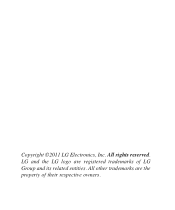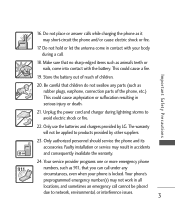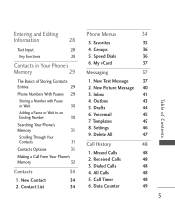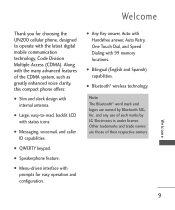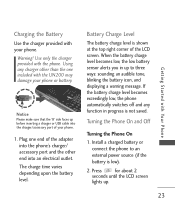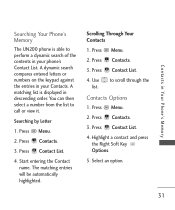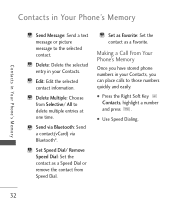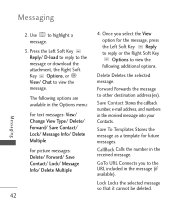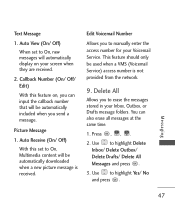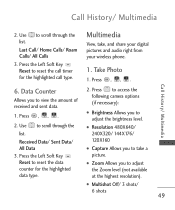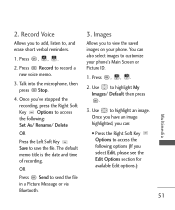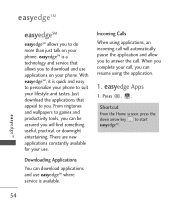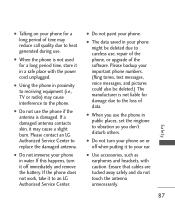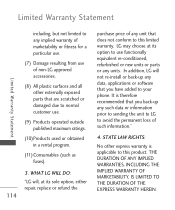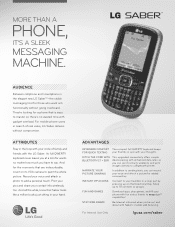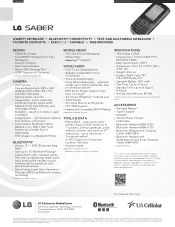LG UN200 Support Question
Find answers below for this question about LG UN200.Need a LG UN200 manual? We have 3 online manuals for this item!
Question posted by duBme on May 29th, 2014
How To Download Pictures From Lg Lg Saber Un200 Cell Phone
The person who posted this question about this LG product did not include a detailed explanation. Please use the "Request More Information" button to the right if more details would help you to answer this question.
Current Answers
Related LG UN200 Manual Pages
LG Knowledge Base Results
We have determined that the information below may contain an answer to this question. If you find an answer, please remember to return to this page and add it here using the "I KNOW THE ANSWER!" button above. It's that easy to earn points!-
Bluetooth Profiles - LG Consumer Knowledge Base
...;from another compatible device. Sending JPEG files to dial-up networking services. This profile allows the phone to communicate with a compatible Bluetooth device, such as a laptop or PDA. Pictures LG Voyager / Mobile Phones Bluetooth Profiles B luetooth profiles - An example of phonebook access would be sending and receiving name cards or calendar events between... -
What are DTMF tones? - LG Consumer Knowledge Base
... headset (HBS-250). Article ID: 6452 Views: 1703 LG Mobile Phones: Tips and Care Troubleshooting tips for options or codes, adjusting the DTMF tones will have the same lower frequency, but DTMF is not navigating correctly through an IVR system's options, or the cell phone does not seem to adjust the DTMF Tones setting... -
Mobile Phones: Lock Codes - LG Consumer Knowledge Base
... incorrectly 10 times in U nlock K ey and it - CDMA Phones Lock code This code is asked for our cell phones, unless it is used to Erase Contacts from the [Clear Storage] menu... needs to the SIM card, since the PIN and PUK are on page 25 of codes. Mobile Phones: Lock Codes I. Once the Calibration is entered incorrectly 10 times; either from the Handset,...
Similar Questions
How To Factory Reset My Lg Un200 Saber Cell Phone Thats Locked Up
(Posted by LikoSchmit 9 years ago)
How To Transfer Pictures From Lg Saber Un200 Phones To Memory Card
(Posted by sakoBOB 9 years ago)
How To Download Pictures From Lg800ghl Cell Phone To Computer With Usb Cable
(Posted by MeAJ 10 years ago)
How To Download Pictures From An Lg Phone Model Number Lgl55c
(Posted by skovkarLMS 10 years ago)
How Do I Download Pictures Off My Lg Saber Onto My Computer.
I have a USB cable hooked up to my computer but I computer does not recognize the phone so I can get...
I have a USB cable hooked up to my computer but I computer does not recognize the phone so I can get...
(Posted by biffalex 11 years ago)