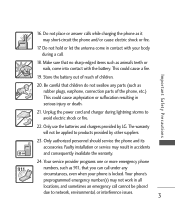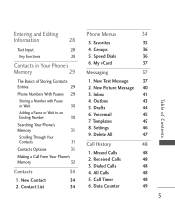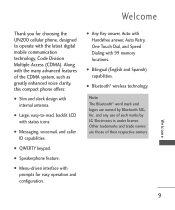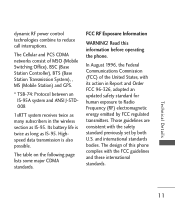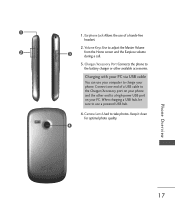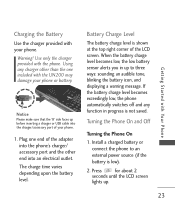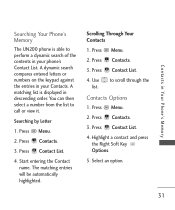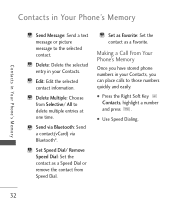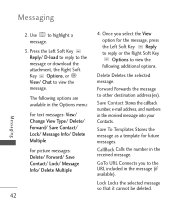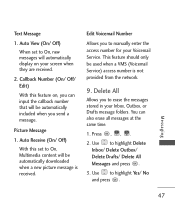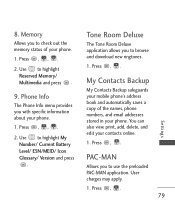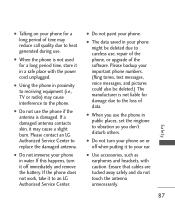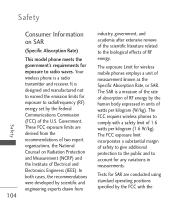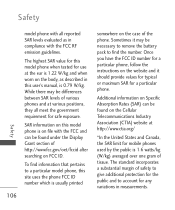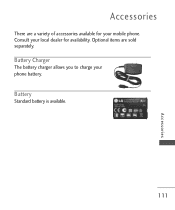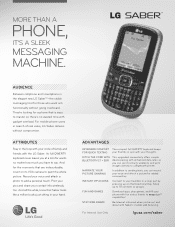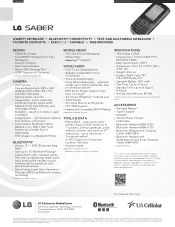LG UN200 Support Question
Find answers below for this question about LG UN200.Need a LG UN200 manual? We have 3 online manuals for this item!
Question posted by biffalex on November 26th, 2012
How Do I Download Pictures Off My Lg Saber Onto My Computer.
I have a USB cable hooked up to my computer but I computer does not recognize the phone so I can get the pictures off from it.
Current Answers
Related LG UN200 Manual Pages
LG Knowledge Base Results
We have determined that the information below may contain an answer to this question. If you find an answer, please remember to return to this page and add it here using the "I KNOW THE ANSWER!" button above. It's that easy to earn points!-
TV Guide: Channels not Labeled properly - LG Consumer Knowledge Base
... problem. 5. Article ID: 6391 Views: 1005 Television Distorted Picture Using the TV as a center channel speaker. If changes have antenna/cable in menu or channel line up. Allow TV Guide to download new information and settings, this can be used to connect cable from antenna. If customer is updated or changed... -
Transfer Music & Pictures LG Dare - LG Consumer Knowledge Base
...Pictures LG Voyager Mobile Phones: Lock Codes Troubleshooting tips for the Bluetooth stereo headset (HBS-250). The PC will recognize the phone as a 'removable disk'. Tap Menu>Settings/Tools>Tools>USB... a USB cable. 3. Pictures LG Dare LG DARE (VX9700) How Do I Transfer Pictures or Music Between My LG Dare (VX9700) Phone And My Computer? 1.Insert a microSD card into your phone with the... -
LG Mobile Phones: Tips and Care - LG Consumer Knowledge Base
... & Pictures LG Dare Pairing Bluetooth Devices LG Dare Pairing Bluetooth Devices LG Rumor 2 microSD tm Memory Port NOTE: Using chemical cleaners can damage the phones coatings or cause liquid damage to disassemble your phone. Always use or keeping phones in an area with low signal will be reduced over time. / Mobile Phones LG Mobile Phones: Tips...
Similar Questions
How To Factory Reset My Lg Un200 Saber Cell Phone Thats Locked Up
(Posted by LikoSchmit 9 years ago)
How To Transfer Pictures From Lg Saber Un200 Phones To Memory Card
(Posted by sakoBOB 9 years ago)
Why Has My Lg-p509 Phone Stopped Downloading Pictures And Videos When Using Wif
why has my LG-P509 phone stopped downloading pictures and videos when using wifi. also google/browse...
why has my LG-P509 phone stopped downloading pictures and videos when using wifi. also google/browse...
(Posted by ednamike 10 years ago)
Download Pictures From Phone To Computer.
How do i download pictures I took on my phone onto my computer?
How do i download pictures I took on my phone onto my computer?
(Posted by papslesterhansen 12 years ago)