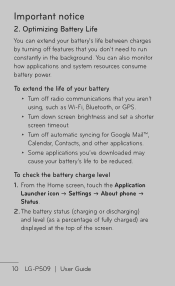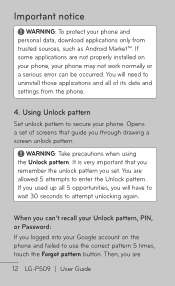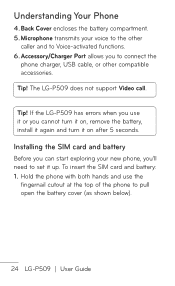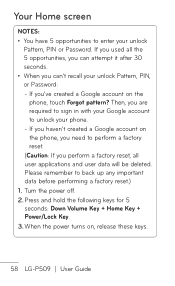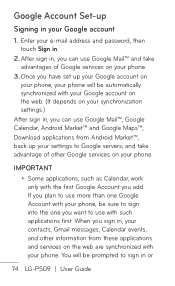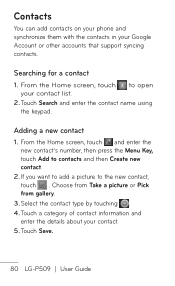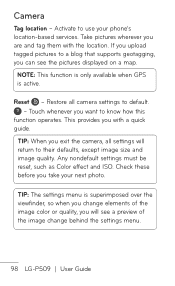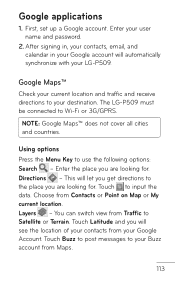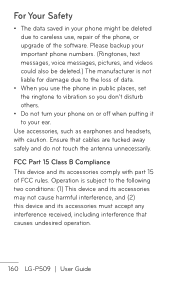LG P509 Support Question
Find answers below for this question about LG P509.Need a LG P509 manual? We have 3 online manuals for this item!
Question posted by ednamike on February 27th, 2014
Why Has My Lg-p509 Phone Stopped Downloading Pictures And Videos When Using Wif
why has my LG-P509 phone stopped downloading pictures and videos when using wifi. also google/browser does not download anything. Is there any setting to be changed.Please help
Current Answers
Answer #1: Posted by TommyKervz on February 27th, 2014 4:07 AM
Hi. Your hotspot device/router may be set to "No downloads".
Related LG P509 Manual Pages
LG Knowledge Base Results
We have determined that the information below may contain an answer to this question. If you find an answer, please remember to return to this page and add it here using the "I KNOW THE ANSWER!" button above. It's that easy to earn points!-
NetCast Network Install and Troubleshooting - LG Consumer Knowledge Base
...Network File Sharing if you help with a High definition stream and can use the auto setting and your modem, router...Download Instructions Clock losing time Cable Card not recognized Television: Not changing Channels How do I find the MAC address? First, we recommend using...have Wifi, but several other network device) or that device is turned off firewall, activate Netflix and play a video, ... -
Rear Projection Color TV Instruction Manual: PIP(Picture in Picture) Settings - LG Consumer Knowledge Base
... the desired channel for the sub picture. button to select the TV, Video 1, Video 2, Video 3, Video 4. 4. Use the pip button to TV viewing. Press the right arrow and then use up /down buttons to select the next higher/lower channel for the sub picture. • Press the pip button repeatedly to change the sub picture position. Press the right arrow... -
Why can't I see the NAS? - LG Consumer Knowledge Base
... read Why does windows ask me for help. message mean? How do I see the NAS? Contact the responsible IT department for a password? How do I capture video directly to stop script?" Why is on the same sub... to the NAS? Why can set the IP address manually, if needed, using a correct IP address. You can 't I change a defective drive? Why is using the front panel of the NAS.
Similar Questions
Downloading Pictures From My Phone To My Computer
How do I down load pictures from my inactive T-Mobile phone to my computer
How do I down load pictures from my inactive T-Mobile phone to my computer
(Posted by alittletread 11 years ago)
My Video Player Is 'not Responding' When I Use The Web Browser To Watch A Video
(Posted by only1queenB22 11 years ago)
Can The Lg Optimus Slider Make Phone Calls Using Wifi ?
if i am in an area that virgin mobile has no coverage (example : montana) can i still make a call us...
if i am in an area that virgin mobile has no coverage (example : montana) can i still make a call us...
(Posted by geex4GOD 11 years ago)