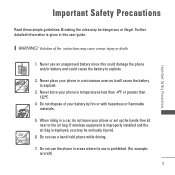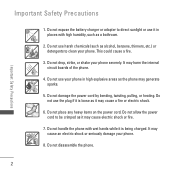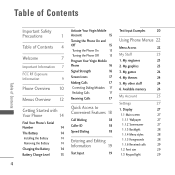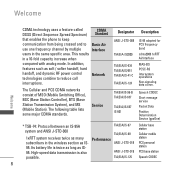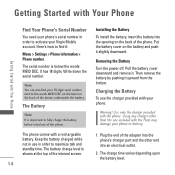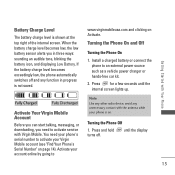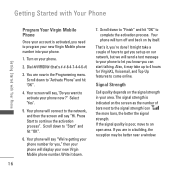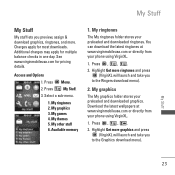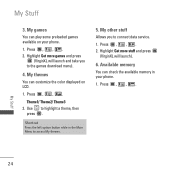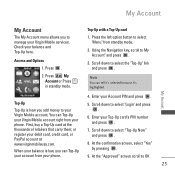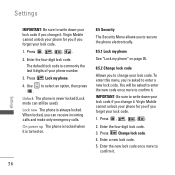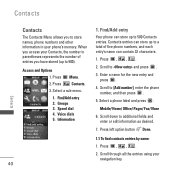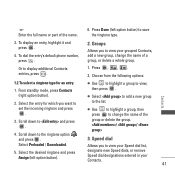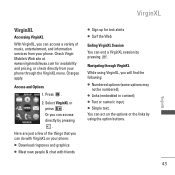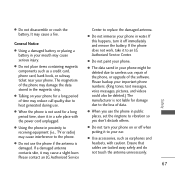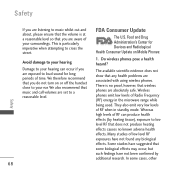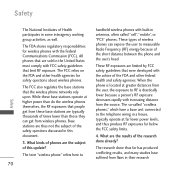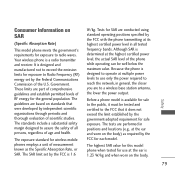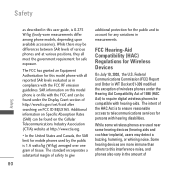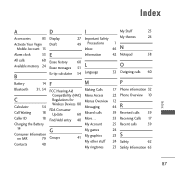LG LX165 Support Question
Find answers below for this question about LG LX165.Need a LG LX165 manual? We have 1 online manual for this item!
Question posted by papslesterhansen on February 25th, 2012
Download Pictures From Phone To Computer.
Current Answers
Answer #1: Posted by BusterDoogen on February 25th, 2012 12:09 PM
You plug the micro usb into the power data port & the usb into your pc. The phone is seen by windows explorer as a drive & you can copy or transfer to pc hdd.
http://www.amazon.com/Charging-professional-custom-outperforms-original/dp/9983796090
Related LG LX165 Manual Pages
LG Knowledge Base Results
We have determined that the information below may contain an answer to this question. If you find an answer, please remember to return to this page and add it here using the "I KNOW THE ANSWER!" button above. It's that easy to earn points!-
microSD tm Memory Port - LG Consumer Knowledge Base
... the microSD card. CARRIER PHONE microSD™ My Phone is not listed: For more information, visit: Article ID: 6134 Last updated: 11 Sep, 2009 Views: 4046 Mobile Phones: Lock Codes Bluetooth Profiles Pairing...8482; (AX830) LG Rhythm (AX585) in my phone? **Not all downloaded content may be moved to : VERIZON Versa ( VX9600) 16GB Support** enV (VX9900) 4GB Support** VOYAGER™... -
Transfer Music & Pictures LG Voyager - LG Consumer Knowledge Base
... a removable disk. Disconnect the USB cable. Article ID: 6132 Last updated: 13 Oct, 2009 Views: 6339 Transfer Music & Pictures LG Dare LG Mobile Phones: Tips and Care What are DTMF tones? Tap Menu>Settings/Tools>Tools>USB Mode>Mass Storage. Copy and paste, or drag ... -
Chocolate Touch (VX8575) Back Cover Removal and Installation - LG Consumer Knowledge Base
... superior del teléfono. Sostenga firmemente el teléfono con ambas manos (como desmostrado). 3. Hold the phone securely with both hands (as illustrated) 2. Para instalar la cubierta trasera 1. Pictures LG Dare LG Mobile Phones: Tips and Care Mobile Phones: Lock Codes Pairing Bluetooth Devices LG Dare Also, always ensure that the hooks on the...
Similar Questions
why has my LG-P509 phone stopped downloading pictures and videos when using wifi. also google/browse...
How do I down load pictures from my inactive T-Mobile phone to my computer
can I connect my phone via USB, to my PC and download the pictures? My PC is an XP or Windows 7 oper...
Computer.