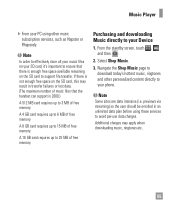LG LGC395 Support Question
Find answers below for this question about LG LGC395.Need a LG LGC395 manual? We have 4 online manuals for this item!
Question posted by musicntennis on March 30th, 2013
How Do I Download Pictures In My Phone To My Pc
can I connect my phone via USB, to my PC and download the pictures? My PC is an XP or Windows 7 operating system
Current Answers
Answer #1: Posted by TexasDeviL on March 30th, 2013 7:47 PM
Download the LG PC Suite and you can sync your gallery, contacts and pretty much manage everything on your phone fairly easily.
If you agree that the answer I provided is correct please remember to "accept" and/or mark it as "helpful" so I know I'm doing a good job. Thank you, I would really appreciate it.
[automotive mechanic and phone modding enthusiast]
Related LG LGC395 Manual Pages
LG Knowledge Base Results
We have determined that the information below may contain an answer to this question. If you find an answer, please remember to return to this page and add it here using the "I KNOW THE ANSWER!" button above. It's that easy to earn points!-
TV Guide: Channels not Labeled properly - LG Consumer Knowledge Base
...160;Guide operates correctly, cable splitter may take 24-72 hours to appear. If there are still issues with downloading information try connecting cable ...Picture Using the TV as a center channel speaker. Recording Issues: Time Shift Feature Television: Noise/Humming/Popping Problem If changes have antenna/cable in line up , channels may take 24-72 hours to download... -
Transfer Music & Pictures LG Dare - LG Consumer Knowledge Base
...'. 6.When finished transferring files select Exit (on your computer using a USB cable. 3. The PC will recognize the phone as a 'removable disk'. Pictures LG Dare LG DARE (VX9700) How Do I Transfer Pictures or Music Between My LG Dare (VX9700) Phone And My Computer? 1.Insert a microSD card into your phone with the gold contacts facing down. 2.Connect your phone to your... -
Transfer Music & Pictures LG Voyager - LG Consumer Knowledge Base
... LG Mobile Phones: Tips and Care What are DTMF tones? When the removable disk window appears, select 'Open folder to your computer using a USB cable. *USB data cable sold separately: visit www.buywirelessnow.com/lg. 2. Connect your phone with the gold contacts facing up to the next step. 4. Disconnect the USB cable. To transfer pictures to or from the PC...
Similar Questions
Why Has My Lg-p509 Phone Stopped Downloading Pictures And Videos When Using Wif
why has my LG-P509 phone stopped downloading pictures and videos when using wifi. also google/browse...
why has my LG-P509 phone stopped downloading pictures and videos when using wifi. also google/browse...
(Posted by ednamike 10 years ago)
How To Conect My Cell To My Computer So I Can Download Pictures From My Cell
(Posted by mar4itza 10 years ago)
Download Pictures From Phone To Computer.
How do i download pictures I took on my phone onto my computer?
How do i download pictures I took on my phone onto my computer?
(Posted by papslesterhansen 12 years ago)