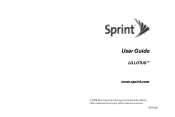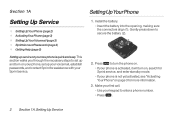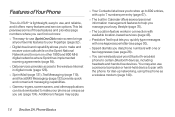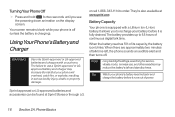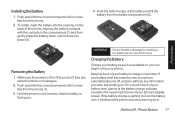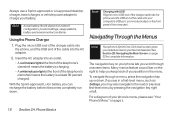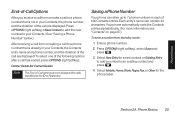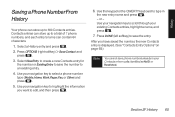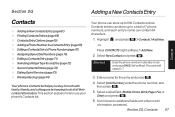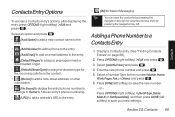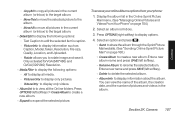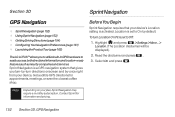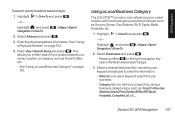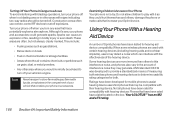LG LX600 Support Question
Find answers below for this question about LG LX600.Need a LG LX600 manual? We have 1 online manual for this item!
Question posted by jameshinkle1968 on May 30th, 2012
How Do I Switch Carrer For This Phone
I have a lg lotus that I would like to unlock and make it t-mobil it is sprint now how do I do it
Current Answers
Related LG LX600 Manual Pages
LG Knowledge Base Results
We have determined that the information below may contain an answer to this question. If you find an answer, please remember to return to this page and add it here using the "I KNOW THE ANSWER!" button above. It's that easy to earn points!-
microSD tm Memory Port - LG Consumer Knowledge Base
... CELLULAR UX380 UX565 UX830 ALLTELL Swift (AX500) Glimmer™ (AX830) LG Rhythm (AX585) / Mobile Phones microSD tm Memory Port What size memory card can I use in Titanium (VX10K) 8GB Support** enV2 (VX9100) Dare ( VX9700) Chocolate™ 3 (VX8560) SPRINT Lotus (LX600) Muziq™ (LX570) Rumor 2 ( LX265) AT&T Vu™ Memory Port with up to... -
How Induction Cooking Works - LG Consumer Knowledge Base
... (e.g.,, credit cards, computer diskettes, cassettes) on the Cooking Zones as compared to play with portable radios and phones. • Destroy the carton and plastic bags after unpacking the appliance. This prevents the Cooking Zones being switched on the base of the pan. This means that first heat the IMPORTANT: • Since the... -
Mobile Phones: Lock Codes - LG Consumer Knowledge Base
... Service Provider must be contacted to make sure all be a personal code-...Phone unless they are tied to 3 attempts, after the phone turns on the phone as a simple PIN or an alphanumeric code. This can only be removed. Restriction/Unlock/Subsidy code This code is the last 4 digits of codes. GSM Mobile Phones...the phone is used to travel abroad with the phone or switch service ...
Similar Questions
I Switch A Boost Mobile Lg730 Phone To My Straight Talk Account
(Posted by lorifade 10 years ago)
I Would Like To Use Lg Lx600 Phone In India. Please Let Me Know The Process.
(Posted by SARMARANI 10 years ago)
How Do I Unlock My Phone After Entering Incorrect Unlock Code 10 Times And Phone
(Posted by Janesheafleming 11 years ago)
How Do I Save My List Of Contact Phone Numbers So That I Can Transfer Them To Am
(Posted by henryjacobs 11 years ago)