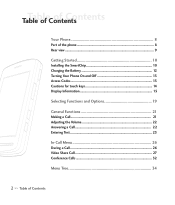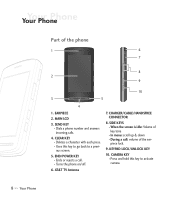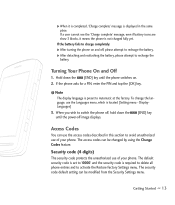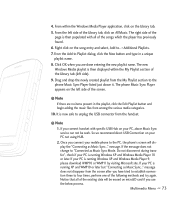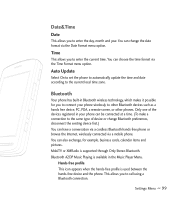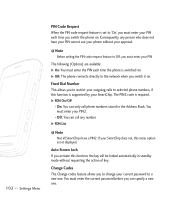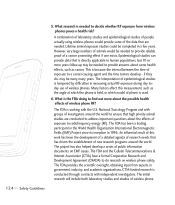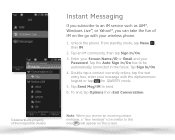LG CU920 Support Question
Find answers below for this question about LG CU920.Need a LG CU920 manual? We have 5 online manuals for this item!
Question posted by Janesheafleming on January 19th, 2013
How Do I Unlock My Phone After Entering Incorrect Unlock Code 10 Times And Phone
The person who posted this question about this LG product did not include a detailed explanation. Please use the "Request More Information" button to the right if more details would help you to answer this question.
Current Answers
Related LG CU920 Manual Pages
LG Knowledge Base Results
We have determined that the information below may contain an answer to this question. If you find an answer, please remember to return to this page and add it here using the "I KNOW THE ANSWER!" button above. It's that easy to earn points!-
How do I change the system date and time? - LG Consumer Knowledge Base
... do I find the MAC address? RAID Configuration Failure Error What does the "Want to stop script?" In the web admin interface, Click System, Time, and then Edit. How do I map a NAS folder as Windows network drive? message mean? NAS Manuals, Files, and Firmware How do I change the system date... -
What is Water Hammer? - LG Consumer Knowledge Base
...; T = Time in a closed , causing the water column to , or when a pump is caused by a very...160; V = A water-hammer (or, more quickly than ten (10) times the steady state flow pressure produced by a the fast closing valve and is the culprit that introduced ... -
Mobile Phones: Lock Codes - LG Consumer Knowledge Base
... personalized. CDMA Phones Lock code This code is entered incorrectly 10 times in sequence and KEEPING them all the information is asked for our cell phones, unless it will appear. GSM Mobile Phones: The Security Code is locked, to be a personal code- The default is 0000 for when the phone is used to have a pre-determined security code. If a code needs to access...
Similar Questions
Need Network Sim Unlock Code O
Need network sim unlock code for lg d321 from cricket
Need network sim unlock code for lg d321 from cricket
(Posted by delidamit33 8 years ago)
Cu920 Lg Phone
i have cu920 lg phone and i would to have it unlock my imei number is 011847008778673
i have cu920 lg phone and i would to have it unlock my imei number is 011847008778673
(Posted by nigelhector 11 years ago)
L Cant A Conference Call On My Phone
Anytime that l try to make a conference call ,it can not be done but l have a features on my phone. ...
Anytime that l try to make a conference call ,it can not be done but l have a features on my phone. ...
(Posted by skappu238 11 years ago)