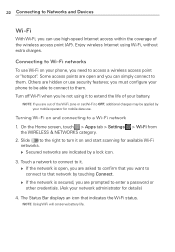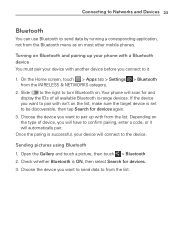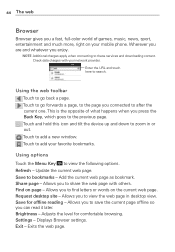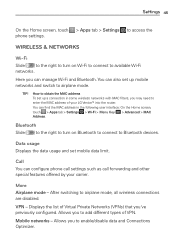LG LG730 Support Question
Find answers below for this question about LG LG730.Need a LG LG730 manual? We have 1 online manual for this item!
Question posted by lorifade on November 27th, 2013
I Switch A Boost Mobile Lg730 Phone To My Straight Talk Account
The person who posted this question about this LG product did not include a detailed explanation. Please use the "Request More Information" button to the right if more details would help you to answer this question.
Current Answers
Answer #1: Posted by TommyKervz on November 27th, 2013 4:55 AM
Greetings. The question was not clear and thus we could not grasp what you desired assistance on. You will please - please repost if possible (remembering to take advantage of the details box for extra details.
Related LG LG730 Manual Pages
LG Knowledge Base Results
We have determined that the information below may contain an answer to this question. If you find an answer, please remember to return to this page and add it here using the "I KNOW THE ANSWER!" button above. It's that easy to earn points!-
Bluetooth Profiles - LG Consumer Knowledge Base
... non-protected files like a car kit. Pictures LG Dare Pairing Bluetooth Devices LG Rumor 2 Mobile Phones: Lock Codes Transfer Music & Dial-up Networking (DUN) The dial-up networking ...are stored on a Micro SD memory card inside the LG phone to the mobile handset. This profile allows sending of your name card, phonebook entries, and call history... -
LG Mobile Phones: Tips and Care - LG Consumer Knowledge Base
... letting the battery discharge completely. Do not use the original LG phone charger. If you are in an area where it is low. NOTE: Using chemical cleaners can damage the phones coatings or cause liquid damage to clean the phone. / Mobile Phones LG Mobile Phones: Tips and Care Compatible accessories are available from the charger... -
Mobile Phones: Lock Codes - LG Consumer Knowledge Base
...2431 Should the code be changed , the only way to travel abroad with the phone or switch service providers. thus requiring a new one used to the SIM, it will appear.... incorrectly 3 times. either from the Service Provider. Mobile Phones: Lock Codes I. GSM Mobile Phones: The Security Code is used to Erase Contacts from the PHONE memory). If a code needs to be a personal...
Similar Questions
Activation On Straight Talk
i want to know if i can activate my LG-VK810 on Straight Talk Wireless
i want to know if i can activate my LG-VK810 on Straight Talk Wireless
(Posted by jobles09 8 years ago)
What Happen To The Red End Call Button On My Lg Venice 730 Phone, It's Not There
I don't know what I did, but I no loner see the Red End Call button on my LG 730? Can I get help wit...
I don't know what I did, but I no loner see the Red End Call button on my LG 730? Can I get help wit...
(Posted by JBrowner2011 10 years ago)
Is It Possible To Flash A Lg730 Over To My Straight Talk Account? And If So, How
(Posted by jaycraven1973 10 years ago)
Can I Activate My New Verizon Android Lg Optimus Exceed Through Straight Talk?
can I activate my LG Android optimus exceed verizon phone through straight talk
can I activate my LG Android optimus exceed verizon phone through straight talk
(Posted by Sieanna 10 years ago)