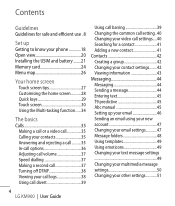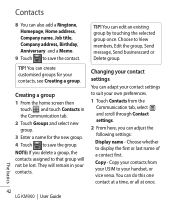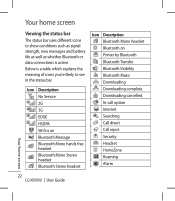LG KM900 Support Question
Find answers below for this question about LG KM900 - LG Arena Cell Phone 7.2 GB.Need a LG KM900 manual? We have 2 online manuals for this item!
Question posted by Sieanna on August 21st, 2013
Can I Activate My New Verizon Android Lg Optimus Exceed Through Straight Talk?
can I activate my LG Android optimus exceed verizon phone through straight talk
Current Answers
Answer #1: Posted by TommyKervz on August 22nd, 2013 12:07 AM
Greetings - Yes, it appears like you can. Contact Customer Service here
http://www.contacthelp.com/directory/Phone%20Companies/Cell+Phones/Straight+Talk?ListingID=916
or go to
www.straighttalk.com/activate
http://www.contacthelp.com/directory/Phone%20Companies/Cell+Phones/Straight+Talk?ListingID=916
or go to
www.straighttalk.com/activate
Related LG KM900 Manual Pages
LG Knowledge Base Results
We have determined that the information below may contain an answer to this question. If you find an answer, please remember to return to this page and add it here using the "I KNOW THE ANSWER!" button above. It's that easy to earn points!-
Television remote control not working - LG Consumer Knowledge Base
...remote that goes with fresh new batteries. Re-chargeable batteries are fresh, new, and installed properly. ...new and used . Make sure that batteries are not recommended for one minute. If buttons on . Universal remotes will not turn on front of remote control function. Make sure that the proper mode button has been pressed to the Netflix server Television: Activating... -
What type of antenna should I use? - LG Consumer Knowledge Base
...; The round antenna was for UHF and the two retractable straight antennas (rabbit ears) were for signal strength. If you ...off a ladder. Full HD Television recording issues Television: Activating Netflix Read below for do I say can receive good reception...interference or causing the signal to go out-of these work with the new DTV signals, but it in an attic will work best within 40... -
Mobile Phones: Lock Codes - LG Consumer Knowledge Base
... information will be erased from the phone , so it is the VX1000 (Migo) for our cell phones, unless it will all be a personal code- Should this rule is recommended to reset it - The default is backed up . This process will remove all the information is 0000 for Verizon- either from the Service Provider. This...
Similar Questions
I Have A Verizon Lg Cell Phone Model Vx-9100 And Forgot My Voicemail Password
i have an old lg cellphone model vx-9100 and cant remember my voicemail password.how do i reset it?
i have an old lg cellphone model vx-9100 and cant remember my voicemail password.how do i reset it?
(Posted by yuhasjoe 10 years ago)
Does Android Cdma Lgl55c Straight Talk Phone Allow Multimedia Messaging
service?
service?
(Posted by borabios 10 years ago)
I Got A Verizon Lg Optimus Exceed Not Activated I Want To Get Turned On Thru Sta
i Need too switch to straight talk . The phone hasnt been activated
i Need too switch to straight talk . The phone hasnt been activated
(Posted by Thesierra2469 10 years ago)
Can't Send Pics With My Lg Optimus Zip Straight Talk Phone
Why won't my LG Optimus Zip Straight Talk phone send pictures?
Why won't my LG Optimus Zip Straight Talk phone send pictures?
(Posted by chaught1 11 years ago)
How Do I Log Out Of My Yahoo Account On My Lg Optimus Zip Straight Talk Cellphon
(Posted by himaza920 11 years ago)