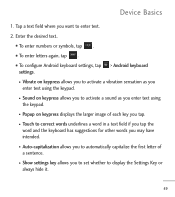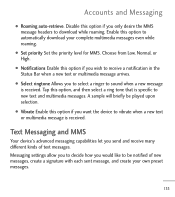LG LGL55C Support Question
Find answers below for this question about LG LGL55C.Need a LG LGL55C manual? We have 2 online manuals for this item!
Question posted by borabios on October 31st, 2013
Does Android Cdma Lgl55c Straight Talk Phone Allow Multimedia Messaging
service?
Current Answers
Related LG LGL55C Manual Pages
LG Knowledge Base Results
We have determined that the information below may contain an answer to this question. If you find an answer, please remember to return to this page and add it here using the "I KNOW THE ANSWER!" button above. It's that easy to earn points!-
Mobile Phones: Lock Codes - LG Consumer Knowledge Base
...message usually appears when the PUK code is used to travel abroad with the phone or switch service...phone re-programmed. thus requiring a new one used to allow for up prior to resorting to or provide these types of the device's User Guide ( CAUTION : this option. The phone will ask you to load (it's like a mini PC), when it . CDMA Phones...the phone. Mobile Phones: ... -
Advanced Phone Book Features: Entering Wait and Pause periods - LG Consumer Knowledge Base
... the call is made , the phone will be dialed immediately. How does it is asked , so the appropriate amount of "Pauses" or "P"s can be checked. Pauses allow you to enter additional series of ... or a "Wait" after the number, followed by saving the number with the pauses to the Phone's Contact List. Calling an office number, the extension is usually necessary when the number will be ... -
Z50PX2D Technical Details - LG Consumer Knowledge Base
...HDMI In: 1 RF In: 2 VGA PC input: 1 Optical Audio Out: 1 PC sound (1/8"): 1 Tech Talk -- Cleaning your Plasma/LCD TV Screen It offers the following fields. The non-degraded signal reduces flicker and leads....) The 3:2 pulldown cinema video processing feature detects and compensates film--which allows for channels? By eliminating conversion to receive off-air high definition broadcasts ...
Similar Questions
How Do I Get A New Voicemail Password On A Lgl55c Straight Talk Phone
(Posted by antand 9 years ago)
How To Unlock Android Straight Talk Phone Pattern Lock For Lgl55c Phone
(Posted by laadal 10 years ago)
Can't Send Pics With My Lg Optimus Zip Straight Talk Phone
Why won't my LG Optimus Zip Straight Talk phone send pictures?
Why won't my LG Optimus Zip Straight Talk phone send pictures?
(Posted by chaught1 11 years ago)
My Touchscreen Stopped Working On My Lg800g Straight Talk Phone
my touchscreen stopped working on my LG800G straight talk phone
my touchscreen stopped working on my LG800G straight talk phone
(Posted by Leighs1303 11 years ago)