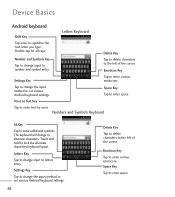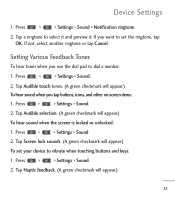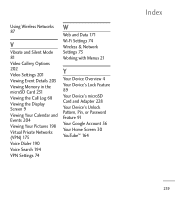LG LGL55C Support Question
Find answers below for this question about LG LGL55C.Need a LG LGL55C manual? We have 2 online manuals for this item!
Question posted by laadal on August 20th, 2013
How To Unlock Android Straight Talk Phone Pattern Lock For Lgl55c Phone
The person who posted this question about this LG product did not include a detailed explanation. Please use the "Request More Information" button to the right if more details would help you to answer this question.
Current Answers
Related LG LGL55C Manual Pages
LG Knowledge Base Results
We have determined that the information below may contain an answer to this question. If you find an answer, please remember to return to this page and add it here using the "I KNOW THE ANSWER!" button above. It's that easy to earn points!-
Leaking inside refrigerator - LG Consumer Knowledge Base
... at the tip of the fridge door. 4. Check all the way should sit flush with the compartment (except the wavy handle that the door to lock and unlock it will have to replace the filter every 6 months (will melt. When the doors are cracked, they will not create the necessary seal and... -
Pairing Bluetooth Devices LG Dare - LG Consumer Knowledge Base
...bellow: 1. Consult the owner's manual for the external device for detailed instructions on . Touch the "lock" icon to the device. For example, most LG Bluetooth headsets use "0000" as a PIN/...Passcode. Once the touchscreen is turned on how to connect. Click yes. The phone will then connect to unlock the touchscreen. Touch the "add" button. A prompt should open and ask if you to... -
Mobile Phones: Lock Codes - LG Consumer Knowledge Base
... is changed and forgotten: the service provider must be purchased. This needs to be accessed; Mobile Phones: Lock Codes I. Call Barring disallows calls to be done locally and may be attempted is 1111... Reset Defaults. LG CT810 (Incite) The only default code is the one to Unlock the Phone after which the SIM card will be done prior to performing any chance, a code needs...
Similar Questions
'cause Code 98'for An Lg Optimus Android, Straight Talk Phone
i cant send a text message it keeps saying cause code 98 on my lg optimus android straight talk cell...
i cant send a text message it keeps saying cause code 98 on my lg optimus android straight talk cell...
(Posted by chanceylacey 11 years ago)
My Touchscreen Stopped Working On My Lg800g Straight Talk Phone
my touchscreen stopped working on my LG800G straight talk phone
my touchscreen stopped working on my LG800G straight talk phone
(Posted by Leighs1303 11 years ago)