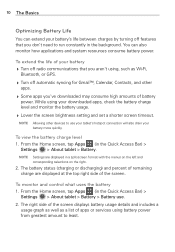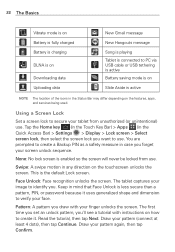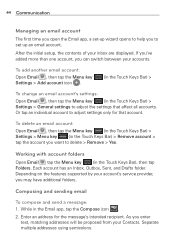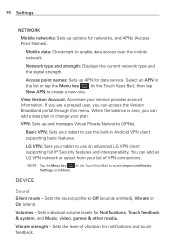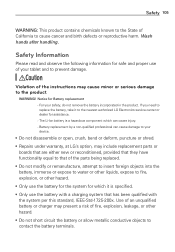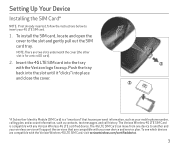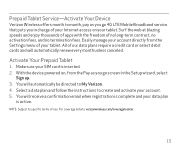LG VK810 Support and Manuals
Get Help and Manuals for this LG item

Most Recent LG VK810 Questions
Change Lock Screen From A Password To Swipe Screen
how do I change my screen lock from a password to swipe screen
how do I change my screen lock from a password to swipe screen
(Posted by Nancystephens49ns 7 years ago)
How Do I Turn The Sound Back On????
Message turn off all sounds" is ON. How do I turn it OFF??
Message turn off all sounds" is ON. How do I turn it OFF??
(Posted by wlkrv 8 years ago)
Forgot Screen Unlock Pin
i put a screen lock pin on my device and i cant seem to enter it right how can i reset it it is a vk...
i put a screen lock pin on my device and i cant seem to enter it right how can i reset it it is a vk...
(Posted by pimptight3540 8 years ago)
LG VK810 Videos
Popular LG VK810 Manual Pages
LG VK810 Reviews
We have not received any reviews for LG yet.