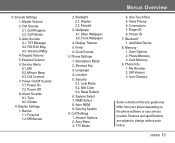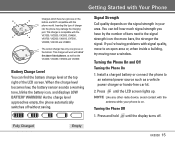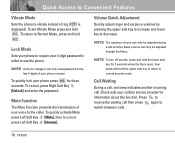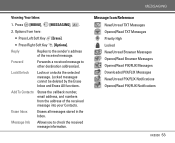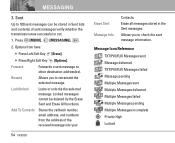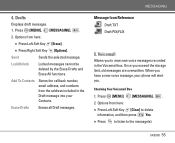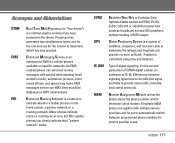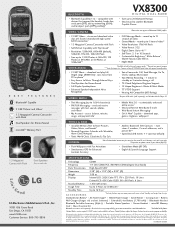LG LGVX8300 - LG Cell Phone Support and Manuals
Get Help and Manuals for this LG item

Most Recent LG LGVX8300 Questions
My Lg 900g Phone Number Will Not Start Past Splash Screen
(Posted by seaghostpduct 8 years ago)
How To Factory Reset Lgls660
(Posted by carolpotter74 9 years ago)
How Do I Burn Something From You Tube To A Dvd?
(Posted by Anonymous-147841 9 years ago)
I Would Like To Cancel My Metro Line
I what cancel my metro phone
I what cancel my metro phone
(Posted by riverayadira18 9 years ago)
How To Delete A Google Account On A Lg Motion.
I added a google account on my Metropcs lg motion but now i do not know how to delete it. Can someon...
I added a google account on my Metropcs lg motion but now i do not know how to delete it. Can someon...
(Posted by ohmyalize 9 years ago)
LG LGVX8300 Videos
Popular LG LGVX8300 Manual Pages
LG LGVX8300 Reviews
We have not received any reviews for LG yet.