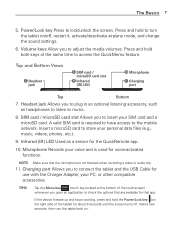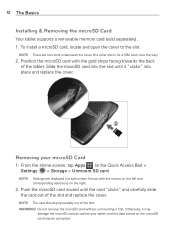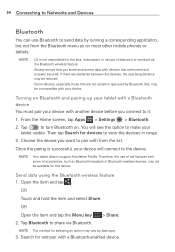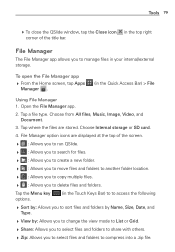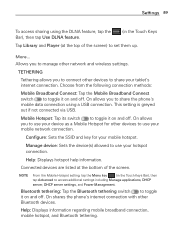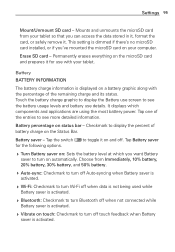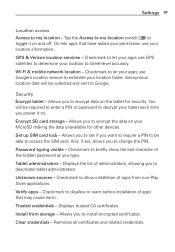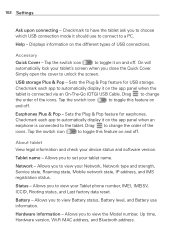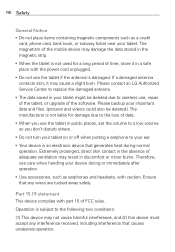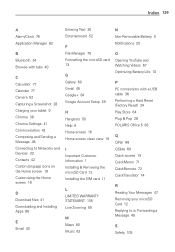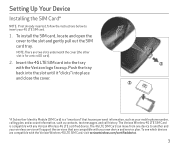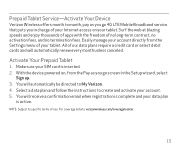LG VK810 Support Question
Find answers below for this question about LG VK810.Need a LG VK810 manual? We have 5 online manuals for this item!
Question posted by jt3571 on May 24th, 2017
Sim Card Tray Holder
Current Answers
Answer #1: Posted by Odin on May 24th, 2017 12:11 PM
Hope this is useful. Please don't forget to click the Accept This Answer button if you do accept it. My aim is to provide reliable helpful answers, not just a lot of them. See https://www.helpowl.com/profile/Odin.
Answer #2: Posted by BusterDoogen on May 24th, 2017 1:01 PM
I hope this is helpful to you!
Please respond to my effort to provide you with the best possible solution by using the "Acceptable Solution" and/or the "Helpful" buttons when the answer has proven to be helpful. Please feel free to submit further info for your question, if a solution was not provided. I appreciate the opportunity to serve you!
Related LG VK810 Manual Pages
LG Knowledge Base Results
We have determined that the information below may contain an answer to this question. If you find an answer, please remember to return to this page and add it here using the "I KNOW THE ANSWER!" button above. It's that easy to earn points!-
LG Mobile Phones: Tips and Care - LG Consumer Knowledge Base
...raining. Keep all caps and covers closed (charger, memory card, and USB) on the phones at all such as charging is high. / Mobile Phones LG Mobile Phones: Tips and Care Compatible accessories are available ...the time. In addition, avoid use acetone or any chemicals to your phone. Article ID: 6278 Views: 12344 Mobile Phones: Lock Codes What are in an area that take place in a... -
Chocolate Touch (VX8575) Back Cover Removal and Installation - LG Consumer Knowledge Base
... 2. Pictures LG Dare LG Mobile Phones: Tips and Care Mobile Phones: Lock Codes Pairing Bluetooth Devices LG Dare / Mobile Phones Chocolate Touch (VX8575) Back Cover Removal and Installation You will need to remove the back cover ...1. Make sure that the power to the phone has been turned off before you can install the battery and micro SD card on the battery cover are DTMF tones? Adem... -
Mobile Phones: Lock Codes - LG Consumer Knowledge Base
... reset it is recommended to have the phone re-programmed. This needs to be contacted to make sure all the information from the [Clear Storage] menu if it does not have access to access the Clear Storage menu, which the SIM card will become PERMANENTLY LOCKED, and a new SIM Card must be done by any programming...
Similar Questions
On my VK810 4G Tablet, I was going to look at my videos I had on my trip to Disney World, so I inser...
Where can I buy a replacement Sim card holder tray for my LG-VK810 tablet?
how to rest factory settings on my LG GS170 mobile phone
where can i purchase a sim card tray for this model tablet?
I just bought this LG430G phone but haven't opened it yet, still deciding whether to keep itor keep ...