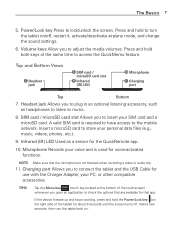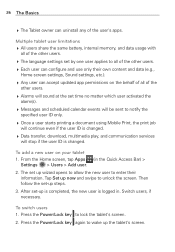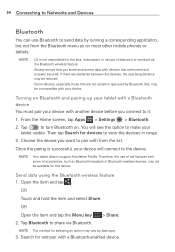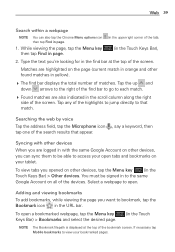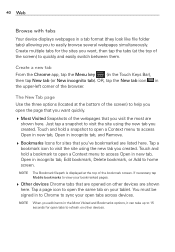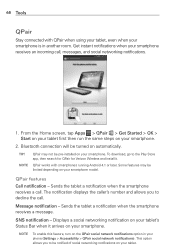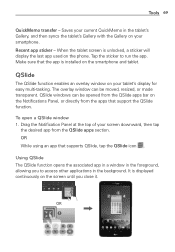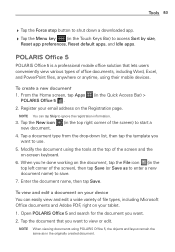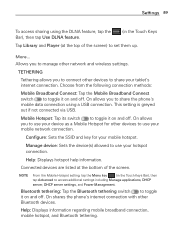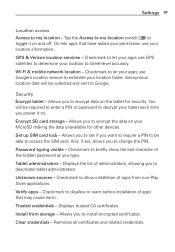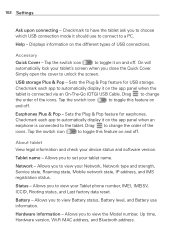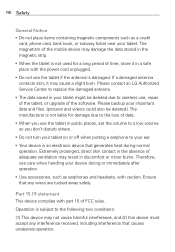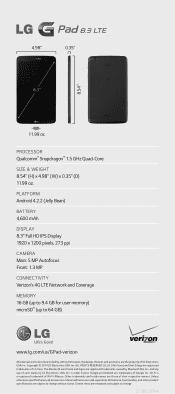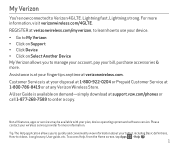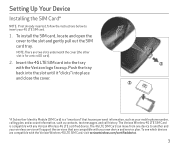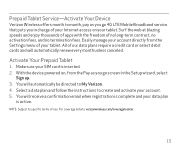LG VK810 Support Question
Find answers below for this question about LG VK810.Need a LG VK810 manual? We have 5 online manuals for this item!
Question posted by jackwolf360 on April 10th, 2015
Vk810 4g Undelete
On my VK810 4G Tablet, I was going to look at my videos I had on my trip to Disney World, so I inserted a Micro SD card in the left side of the tablet, went to the home screen, Then I tapped the Gallery icon, Then I tapped the album icon where it was labeled "Camera", And I put my finger on that place where my video thumbnail was and I held it there, and then a white box came up right away that gave me 6 options. I touched the "Move" option, I moved the video to my tablet. I exited the gallery, I went in to Settings, and then to Storage to safely unmount the micro SD card. I used the "Back" arrow to exit Settings. I went back in to Gallery to see if my video was still on my tablet, and It was still there, so I deleted the video from my tablet. I reinserted the SD card to see if the video is there on the micro SD card, but it's not there on the card anymore, so is there an "Undo Delete" option on my tablet somewhere, or where could my video be yet?
Current Answers
Answer #1: Posted by TommyKervz on April 11th, 2015 3:10 AM
Next time use the "copy" option instead of the "move" Then delete the duplicated file later. please refer to this link http://www.recovery-android.com/recover-files-from-sd-card.html to recover your lost/deleted files.
Answer #2: Posted by sabrie on April 11th, 2015 3:21 AM
when you move a file from one storage to another, is not the same as copying. when you copy, the original file will remain in the original storage. what you can do now is to use a recovery software( i recommend "Icare") to recover your deleted videos. download icare on the link below.
http://icare-data-recovery-professional.software.informer.com/5.1/
www.techboss.co.za
Related LG VK810 Manual Pages
LG Knowledge Base Results
We have determined that the information below may contain an answer to this question. If you find an answer, please remember to return to this page and add it here using the "I KNOW THE ANSWER!" button above. It's that easy to earn points!-
Pairing Bluetooth Devices LG Rumor 2 - LG Consumer Knowledge Base
...Bluetooth device. Consult the owner's manual for the Bluetooth device. on the keypad to place the device into pairing mode. 1. NOTE: A prompt may display asking for the...Phone Book Features: Entering Wait and Pause periods Exit the menu screens and you wish to use with the handset to search for the device you will be able to "Pair with the device. / Mobile Phones... -
Washing Machine: How can I save my preferred settings? - LG Consumer Knowledge Base
... Dehumidifier Video DVD -- LCD TV -- Digital Transition -- -- Digital Transition Information Home Theater ...left on my LG washer? Others in this Category Washing Machine: Too much lint is the steam fresh cycle on the clothing What does Direct Drive Motor mean? All Rights Reserved. DVD Player (Combo/Recorder) TV -- Digital-to the desired settings. 3. Network Storage Mobile Phones... -
Mobile Phones: Lock Codes - LG Consumer Knowledge Base
... the exception to travel abroad with the phone or switch service providers. Keep holding them pressed: Volume Down, Camera Key and Power/End Key. PUK2 This is asked for P in a row, the SIM card will ask for Verizon- The default code is entered incorrectly 3 times. GSM Mobile Phones: The Security Code is used to Erase...
Similar Questions
Forgot Screen Unlock Pin
i put a screen lock pin on my device and i cant seem to enter it right how can i reset it it is a vk...
i put a screen lock pin on my device and i cant seem to enter it right how can i reset it it is a vk...
(Posted by pimptight3540 8 years ago)
Charging Of Lg Vk810
This tablet was charged 10 days ago, than it discharged and now I can't to charge it. No any signs o...
This tablet was charged 10 days ago, than it discharged and now I can't to charge it. No any signs o...
(Posted by in60964 9 years ago)