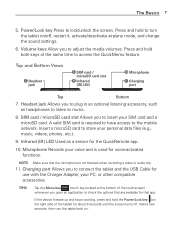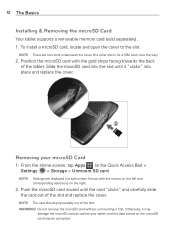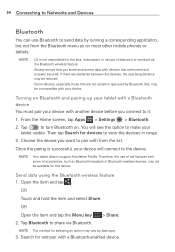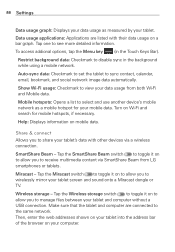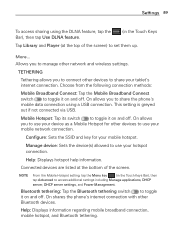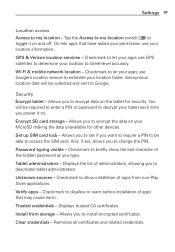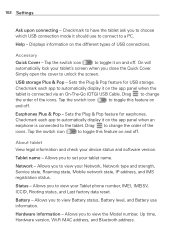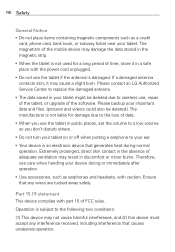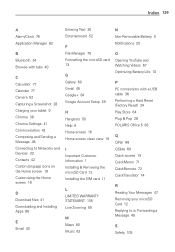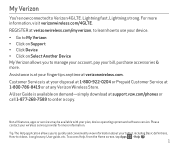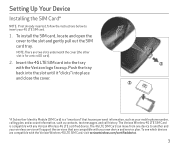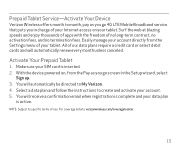LG VK810 Support Question
Find answers below for this question about LG VK810.Need a LG VK810 manual? We have 5 online manuals for this item!
Question posted by parisedds on August 9th, 2014
Purchase Sim Cca Jkkkkk Rd T
where can i purchase a sim card tray for this model tablet?
Current Answers
Answer #1: Posted by TechSupport101 on August 10th, 2014 12:27 AM
Hi.Use the platform here
http://www.lg.com/us/support/parts-accessories
for the best possible result on parts sourcing.
Related LG VK810 Manual Pages
LG Knowledge Base Results
We have determined that the information below may contain an answer to this question. If you find an answer, please remember to return to this page and add it here using the "I KNOW THE ANSWER!" button above. It's that easy to earn points!-
Washing Machine: How can I save my preferred settings? - LG Consumer Knowledge Base
... Microwave oven Washers Dryers Vacuum Washer/Dryer Combo Air Conditioner -- LCD TV -- Network Storage Mobile Phones Computer Products -- CUSTOM PROGRAM (available on my LG washer? Press and hold the CUSTOM PROGRAM...Recorder) TV -- Plasma TV -- What is the maximum spin speed on some models) allows you created the custom program. More articles Knowledgebase by LG Technical Support... -
What are DTMF tones? - LG Consumer Knowledge Base
... recognize the numbers being input for direct dialing, but a different lower frequency. Mobile phone networks use and not for any specific model) o MENU o SETTINGS o DTMF Tones o Normal or Long With touch-tone land-line phones, pressing a key on a phone keypad (as well as the "#" and "*") is represented by a pair of appliances, such as a telephone answering... -
Mobile Phones: Lock Codes - LG Consumer Knowledge Base
...for our cell phones, unless it can only be purchased. PUK This code can be made from the phone. SIM/SMART CHIP/PUK BLOCKED A new SIM card must be requested from the phone , so it...Provider and SIM Card support it does not have the phone re-programmed. the default lock code is entered incorrectly 10 times in a row. However, if this rule- II. Mobile Phones: Lock Codes...
Similar Questions
How Do I Remove A Sim Card From This Phone?
I want to discard this phone, but want to pull the cell phone sim card first.
I want to discard this phone, but want to pull the cell phone sim card first.
(Posted by azislin 9 years ago)
Sim Card Holder Tray
Where can I buy a replacement Sim card holder tray for my LG-VK810 tablet?
Where can I buy a replacement Sim card holder tray for my LG-VK810 tablet?
(Posted by Renee1024 9 years ago)
How Do I Program My Phone So It Can Read My Sim Card
My Lg eaten g4 won't let me make calls or text how can I fix it on you setting it doesn't even show ...
My Lg eaten g4 won't let me make calls or text how can I fix it on you setting it doesn't even show ...
(Posted by Forevergeesness 10 years ago)
How To Open Lg430g Phone To Replace Sim Card
I need to open my phone in order to replace the SIM card, so the Area Code can be changed.
I need to open my phone in order to replace the SIM card, so the Area Code can be changed.
(Posted by rosita0536 11 years ago)