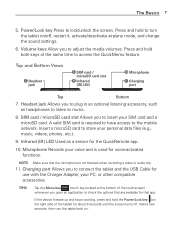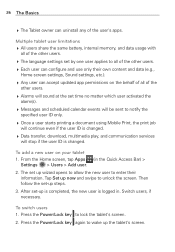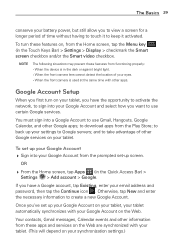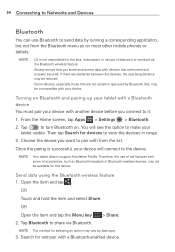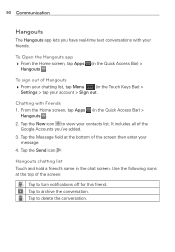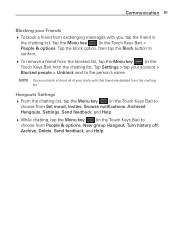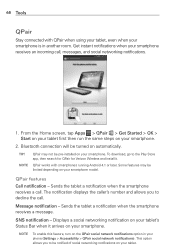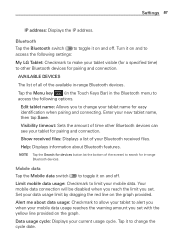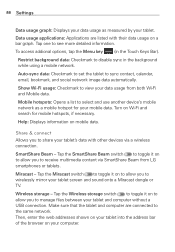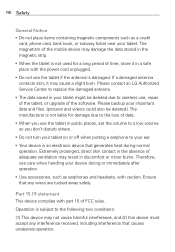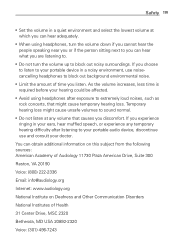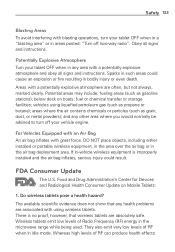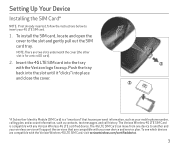LG VK810 Support Question
Find answers below for this question about LG VK810.Need a LG VK810 manual? We have 5 online manuals for this item!
Question posted by wlkrv on January 12th, 2016
How Do I Turn The Sound Back On????
Message turn off all sounds" is ON. How do I turn it OFF??
Current Answers
Answer #1: Posted by hzplj9 on January 12th, 2016 1:33 AM
Page 9 onwards explains how to manage the sound. Search for 'sound' and numerous answers will be available. You can download the guide from this link.
http://www.lg.com/us/support-mobile/lg-LGVK810#manuals
Hope that helps.
Related LG VK810 Manual Pages
LG Knowledge Base Results
We have determined that the information below may contain an answer to this question. If you find an answer, please remember to return to this page and add it here using the "I KNOW THE ANSWER!" button above. It's that easy to earn points!-
LG Mobile Phones: Tips and Care - LG Consumer Knowledge Base
... chemicals to high levels of the batteries periodically. Phone conversations that has no signal at all times to your phone. Article ID: 6278 Views: 12344 Mobile Phones: Lock Codes What are available from the charger as soon as an airplane, building, or tunnel turn you phone off until you have another battery, rotate use... -
Chocolate Touch (VX8575) Back Cover Removal and Installation - LG Consumer Knowledge Base
...el teléfono con ambas manos (como desmostrado). 3. Pictures LG Dare LG Mobile Phones: Tips and Care Mobile Phones: Lock Codes Pairing Bluetooth Devices LG Dare Además, asegúrese de que...lugar. To Install the back cover 1. / Mobile Phones Chocolate Touch (VX8575) Back Cover Removal and Installation You will need to the phone has been turned off before you can install the battery and ... -
Mobile Phones: Lock Codes - LG Consumer Knowledge Base
...Migo) for when the phone is backed up . This message usually appears when the PUK code is 1111 . CDMA Phones Lock code This code is asked for our cell phones, unless it has ...) The only default code is used to 3 attempts, after the phone turns on the phone as a simple PIN or an alphanumeric code. GSM Mobile Phones: The Security Code is the one to performing any chance, a ...
Similar Questions
Vk810 4g Undelete
On my VK810 4G Tablet, I was going to look at my videos I had on my trip to Disney World, so I inser...
On my VK810 4G Tablet, I was going to look at my videos I had on my trip to Disney World, so I inser...
(Posted by jackwolf360 9 years ago)
Turning Background Data On
I try to go into google play and its telling me that my background data is off how do i turn it back...
I try to go into google play and its telling me that my background data is off how do i turn it back...
(Posted by vargasnorberto2012 9 years ago)
How To Rest Factory Settings On My Lg Gs170 Mobile Phone
how to rest factory settings on my LG GS170 mobile phone
how to rest factory settings on my LG GS170 mobile phone
(Posted by matbie20 9 years ago)
Can I Keep My Current Virgin Mobile Phone # With This New Tracfone?
I just bought this LG430G phone but haven't opened it yet, still deciding whether to keep itor keep ...
I just bought this LG430G phone but haven't opened it yet, still deciding whether to keep itor keep ...
(Posted by Anonymous-65173 11 years ago)