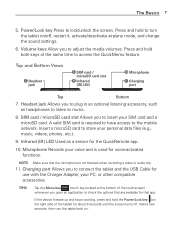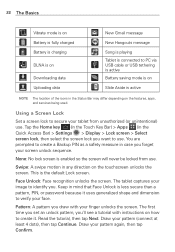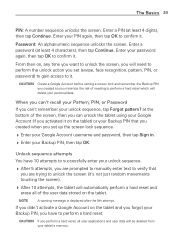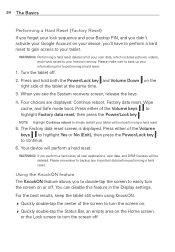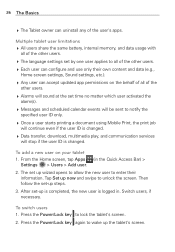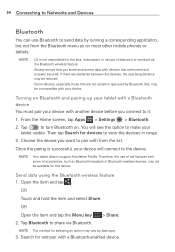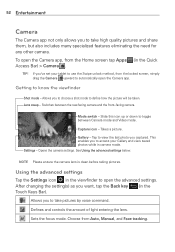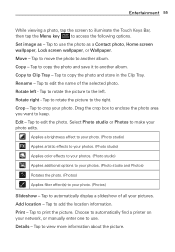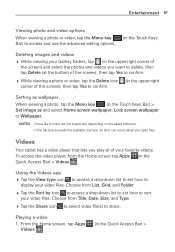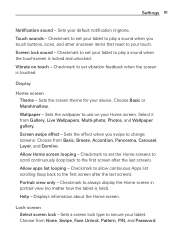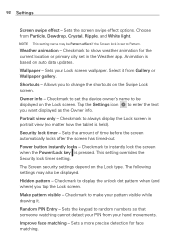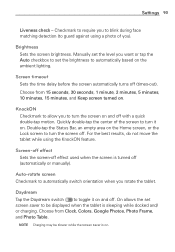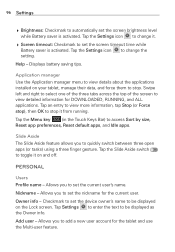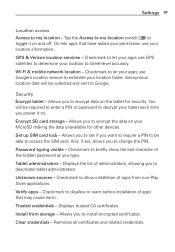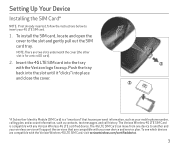LG VK810 Support Question
Find answers below for this question about LG VK810.Need a LG VK810 manual? We have 5 online manuals for this item!
Question posted by Nancystephens49ns on April 10th, 2017
Change Lock Screen From A Password To Swipe Screen
how do I change my screen lock from a password to swipe screen
Current Answers
Related LG VK810 Manual Pages
LG Knowledge Base Results
We have determined that the information below may contain an answer to this question. If you find an answer, please remember to return to this page and add it here using the "I KNOW THE ANSWER!" button above. It's that easy to earn points!-
Pairing Bluetooth Devices LG Rumor 2 - LG Consumer Knowledge Base
... keypad to find Exit the menu screens and you wish to determine the PIN / Pass code. / Mobile Phones Pairing Bluetooth Devices LG Rumor 2 NOTE: For this...stereo headset (HBS-250). microSD tm Memory Port Advanced Phone Book Features: Entering Wait and Pause periods Transfer Music & Pictures LG Voyager Mobile Phones: Lock Codes What are pairing to "Pair with Hands Free... -
Chocolate Touch (VX8575) Back Cover Removal and Installation - LG Consumer Knowledge Base
... cubierta ocupan las ranuras del teléfono. 2. Sostenga firmemente el teléfono con ambas manos (como desmostrado). 3. Pictures LG Dare LG Mobile Phones: Tips and Care Mobile Phones: Lock Codes Pairing Bluetooth Devices LG Dare Spanish Es necesario quitar la cubierta posterior para poder instalar la batería y la tarjeta micro SD en... -
Mobile Phones: Lock Codes - LG Consumer Knowledge Base
... to travel abroad with the phone or switch service providers. Mobile Phones: Lock Codes I. Another code that may delete the information from Phone unless they are tied to have a pre-determined security code. PIN / PIN1 It is 2431 Should the code be changed , the only way to tap the screen, after the phone turns on page 25...
Similar Questions
Forgot Screen Unlock Pin
i put a screen lock pin on my device and i cant seem to enter it right how can i reset it it is a vk...
i put a screen lock pin on my device and i cant seem to enter it right how can i reset it it is a vk...
(Posted by pimptight3540 8 years ago)
Vk810 4g Undelete
On my VK810 4G Tablet, I was going to look at my videos I had on my trip to Disney World, so I inser...
On my VK810 4G Tablet, I was going to look at my videos I had on my trip to Disney World, so I inser...
(Posted by jackwolf360 9 years ago)
Charging Of Lg Vk810
This tablet was charged 10 days ago, than it discharged and now I can't to charge it. No any signs o...
This tablet was charged 10 days ago, than it discharged and now I can't to charge it. No any signs o...
(Posted by in60964 9 years ago)