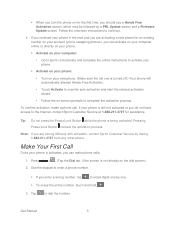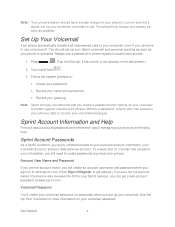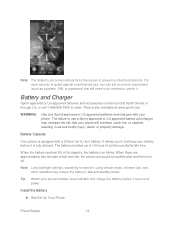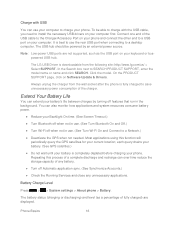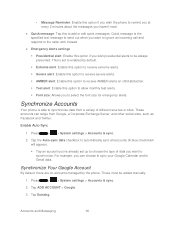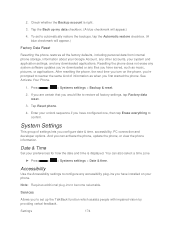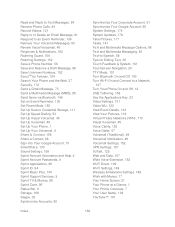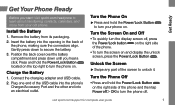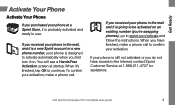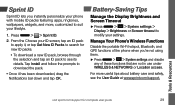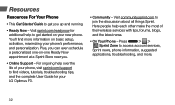LG LS720 Support and Manuals
Get Help and Manuals for this LG item

Most Recent LG LS720 Questions
Voice Typing Is On! How Do I Turn It Off? Its Driving Me Crazy! Be Specific
(Posted by robinjay53 8 years ago)
How To Set Up Download Options For Lg-ls720
(Posted by briskee23 9 years ago)
Any One Can Help Me? I Have Msl Of Lg Ls720 (f3) But I Don't Know Where It Apply
Any one can help me? I have Msl of lg LS720 (f3) but i don't Know where it apply! Please tell me sec...
Any one can help me? I have Msl of lg LS720 (f3) but i don't Know where it apply! Please tell me sec...
(Posted by sbiswas1204 9 years ago)
It Says On The Camera I Have Lots Of Pictures But I Can't View Them
(Posted by Wells1929 9 years ago)
Speaker Does Not Work On Vw
Speaker Does Not Work But Headphones Do.
Speaker Does Not Work But Headphones Do.
(Posted by johnk02474 9 years ago)
LG LS720 Videos
Popular LG LS720 Manual Pages
LG LS720 Reviews
We have not received any reviews for LG yet.