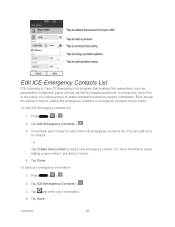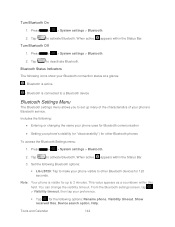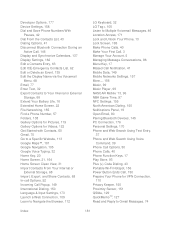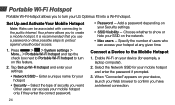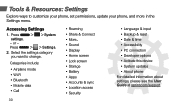LG LS720 Support Question
Find answers below for this question about LG LS720.Need a LG LS720 manual? We have 2 online manuals for this item!
Question posted by briskee23 on March 9th, 2015
How To Set Up Download Options For Lg-ls720
The person who posted this question about this LG product did not include a detailed explanation. Please use the "Request More Information" button to the right if more details would help you to answer this question.
Current Answers
Answer #1: Posted by Brainerd on March 9th, 2015 10:46 PM
Hi, please download the user manual here and refer to it:
http://www.helpowl.com/manuals/LG/LS720/198272
http://www.helpowl.com/manuals/LG/LS720/198272
I hope this helps you!
Please press accept to reward my effort or post again with more details if not satisfied.
Regards, Brainerd
Related LG LS720 Manual Pages
LG Knowledge Base Results
We have determined that the information below may contain an answer to this question. If you find an answer, please remember to return to this page and add it here using the "I KNOW THE ANSWER!" button above. It's that easy to earn points!-
What is the prewash option for on my LG washer? - LG Consumer Knowledge Base
What is the prewash option for a prewash setting. Prewash is available on some cycles to allow loads to be pretreated prior to the actual wash cycle. This cycle adds 16 minutes to add ... -
Operating a Steam Dryer (revised 1) - LG Consumer Knowledge Base
... place anything in 10 minute intervals. This may cause damage to cycle through settings and options. This feature does not require the drum to scroll through the setting until the cycle you the preset dry level, temperature, time, and option setting. 3. The display will display the additional cycles, time and the sensor or manual... -
Washing Machine: How can I save my preferred settings? - LG Consumer Knowledge Base
... Network Storage Mobile Phones Computer Products -- Also listed in Ovens -- LG Knowledge Base Search: NOTE: You will now run all the settings that had been... Dishwasher Built-in Prev Next What is the quick cycle option for on some models) allows you to save my preferred settings? Floor Standing -- Video -- LCD TV -- LCD Projection...
Similar Questions
Any One Can Help Me? I Have Msl Of Lg Ls720 (f3) But I Don't Know Where It Apply
Any one can help me? I have Msl of lg LS720 (f3) but i don't Know where it apply! Please tell me sec...
Any one can help me? I have Msl of lg LS720 (f3) but i don't Know where it apply! Please tell me sec...
(Posted by sbiswas1204 9 years ago)
How Do I Save A Photo To My Album On My Lg Ls720?
I can get a picture to appear on the screen, but I can't save it to my photo album. How do I do that...
I can get a picture to appear on the screen, but I can't save it to my photo album. How do I do that...
(Posted by jeffsellsanything 9 years ago)
Blue Square With A Blue Eye On My Lg Ls720 Phone?
What dose it mean when a square appears with an blue eye in the top left side .in a blink off a eye ...
What dose it mean when a square appears with an blue eye in the top left side .in a blink off a eye ...
(Posted by vickymarquez86 9 years ago)
How To Rest Factory Settings On My Lg Gs170 Mobile Phone
how to rest factory settings on my LG GS170 mobile phone
how to rest factory settings on my LG GS170 mobile phone
(Posted by matbie20 9 years ago)
Can I Keep My Current Virgin Mobile Phone # With This New Tracfone?
I just bought this LG430G phone but haven't opened it yet, still deciding whether to keep itor keep ...
I just bought this LG430G phone but haven't opened it yet, still deciding whether to keep itor keep ...
(Posted by Anonymous-65173 11 years ago)