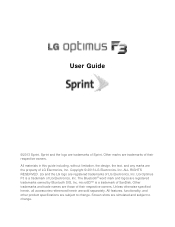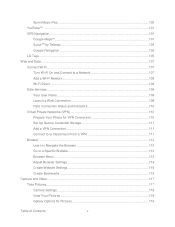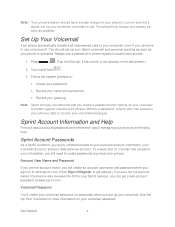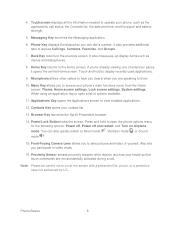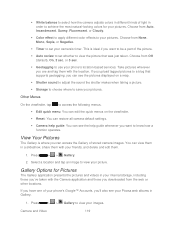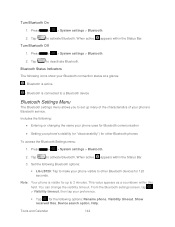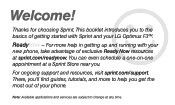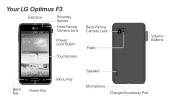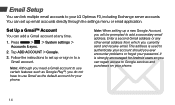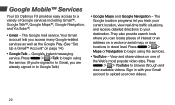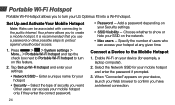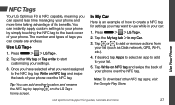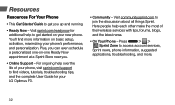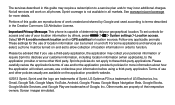LG LS720 Support Question
Find answers below for this question about LG LS720.Need a LG LS720 manual? We have 2 online manuals for this item!
Question posted by sbiswas1204 on February 27th, 2015
Any One Can Help Me? I Have Msl Of Lg Ls720 (f3) But I Don't Know Where It Apply
Any one can help me? I have Msl of lg LS720 (f3) but i don't Know where it apply! Please tell me secret code?
Current Answers
Answer #1: Posted by techyagent on February 28th, 2015 10:51 PM
Follow this forum for assistance for msl code how to use it
please click the link
http://androidforums.com/threads/anyone-have-troub...
Thanks
Techygirl
Related LG LS720 Manual Pages
LG Knowledge Base Results
We have determined that the information below may contain an answer to this question. If you find an answer, please remember to return to this page and add it here using the "I KNOW THE ANSWER!" button above. It's that easy to earn points!-
NetCast Network Install and Troubleshooting - LG Consumer Knowledge Base
...Game Kit". Or, you need help with the settings found and type ...from your modem to finish. How do you know what point you encounter a problem...Can you ...Network Setting 4) Wait for more Netflix troubleshooting. Tell us and we mean a Cat 5, Cat ... The default security settings that apply to make sure port 443... Rebuffering is ok, the activation code will work fine. Instances of... -
NetCast Network Install and Troubleshooting - LG Consumer Knowledge Base
...is plugged in a store will inform you help with an error saying it found and type...network info, but we list a quick setup guide that apply to your wired network. 2) Verify a PC on ... return with it 's finished. It will appear. This tells the router to give the TV. The MAC address would...an activation code in the the NetCast menu and choose activate. Then you know what device... -
What are DTMF tones? - LG Consumer Knowledge Base
... ID: 6452 Views: 1703 LG Mobile Phones: Tips and Care Troubleshooting tips for the higher frequencies. For troubleshooting purposes: If the cell phone is not navigating correctly through an IVR system's options, or the cell phone does not seem to recognize the numbers being input for options or codes, adjusting the DTMF tones will have...
Similar Questions
Lg Ls720 Keyboard Disappeared
When trying to return a text, cannot get keyboard to "pop-up"
When trying to return a text, cannot get keyboard to "pop-up"
(Posted by fire5417 9 years ago)
After Editing Vold.fstab I Cant See My External Sd
i edit vold.fstab to swap memries.i have lg LS720(f3) and after editing cellphone cant get into exte...
i edit vold.fstab to swap memries.i have lg LS720(f3) and after editing cellphone cant get into exte...
(Posted by ikagelescorp 9 years ago)
Help My Lg Motion 4g Won't Turn On!!
My lg motion 4g kept shutting off yesterday without warning and then four times later it shut off fo...
My lg motion 4g kept shutting off yesterday without warning and then four times later it shut off fo...
(Posted by Anonymous-127360 10 years ago)
Lg Ls720 Text Conversation Display
When I look at my text list it shows phone number not name of person. Once I open it you see the nam...
When I look at my text list it shows phone number not name of person. Once I open it you see the nam...
(Posted by hedrick508 10 years ago)