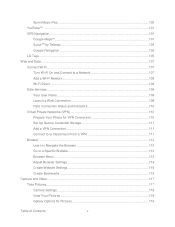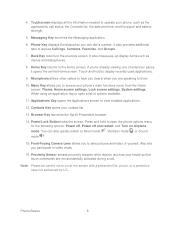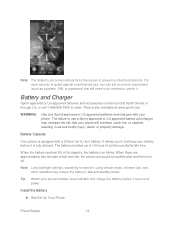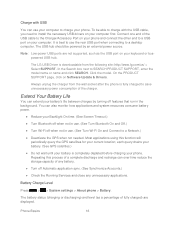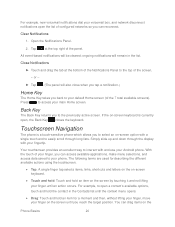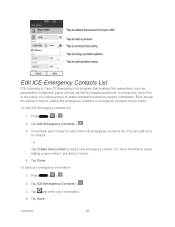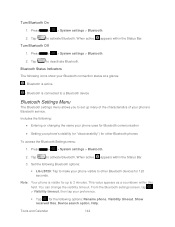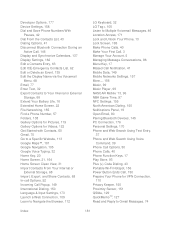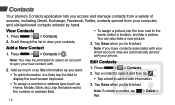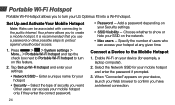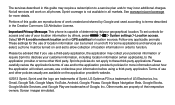LG LS720 Support Question
Find answers below for this question about LG LS720.Need a LG LS720 manual? We have 2 online manuals for this item!
Question posted by fire5417 on May 28th, 2014
Lg Ls720 Keyboard Disappeared
When trying to return a text, cannot get keyboard to "pop-up"
Current Answers
Related LG LS720 Manual Pages
LG Knowledge Base Results
We have determined that the information below may contain an answer to this question. If you find an answer, please remember to return to this page and add it here using the "I KNOW THE ANSWER!" button above. It's that easy to earn points!-
Television: No Signal - LG Consumer Knowledge Base
... channel list created. 2. Make sure TV is using RF output or Video inputs. Try playing a DVD or VHS tape. Press the menu button located on whether TV is on the HDTV. If problem disappears, problem may be cables. LG Broadband TV Wireless Connectivity Options Change cable connection from converter... -
Bluetooth Profiles - LG Consumer Knowledge Base
...; Pictures LG Voyager / Mobile Phones Bluetooth Profiles B luetooth profiles - Advanced Audio Distribution (A2DP) This profile provides the means for storing and printing. This profile allows sending of how the basic printing profile works. Basic printing (BPP) Basic printing allows an enabled device to send text and images to... -
Mobile Phones: Lock Codes - LG Consumer Knowledge Base
... is entered incorrectly 10 times; This software reload or flash can only be requested from the phone. either from the PHONE memory and the lock code will permanently block it has been personalized. Should this rule- Mobile Phones: Lock Codes I. The default code is entered incorrectly 3 times. Keep holding them pressed: Volume Down...
Similar Questions
Any One Can Help Me? I Have Msl Of Lg Ls720 (f3) But I Don't Know Where It Apply
Any one can help me? I have Msl of lg LS720 (f3) but i don't Know where it apply! Please tell me sec...
Any one can help me? I have Msl of lg LS720 (f3) but i don't Know where it apply! Please tell me sec...
(Posted by sbiswas1204 9 years ago)
Blue Square With A Blue Eye On My Lg Ls720 Phone?
What dose it mean when a square appears with an blue eye in the top left side .in a blink off a eye ...
What dose it mean when a square appears with an blue eye in the top left side .in a blink off a eye ...
(Posted by vickymarquez86 9 years ago)
How To Rest Factory Settings On My Lg Gs170 Mobile Phone
how to rest factory settings on my LG GS170 mobile phone
how to rest factory settings on my LG GS170 mobile phone
(Posted by matbie20 9 years ago)
Lg Ls720 Text Conversation Display
When I look at my text list it shows phone number not name of person. Once I open it you see the nam...
When I look at my text list it shows phone number not name of person. Once I open it you see the nam...
(Posted by hedrick508 10 years ago)
Can I Keep My Current Virgin Mobile Phone # With This New Tracfone?
I just bought this LG430G phone but haven't opened it yet, still deciding whether to keep itor keep ...
I just bought this LG430G phone but haven't opened it yet, still deciding whether to keep itor keep ...
(Posted by Anonymous-65173 11 years ago)