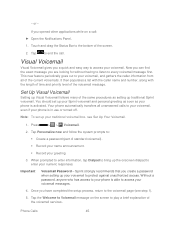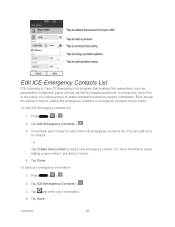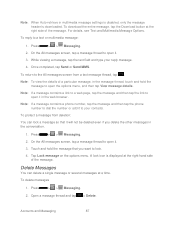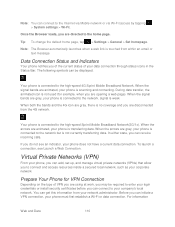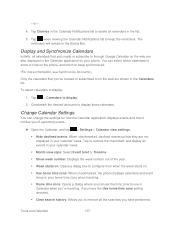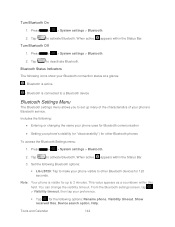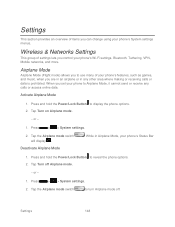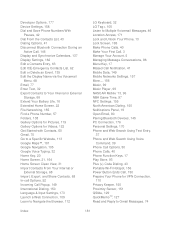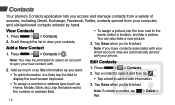LG LS720 Support Question
Find answers below for this question about LG LS720.Need a LG LS720 manual? We have 2 online manuals for this item!
Question posted by hedrick508 on November 24th, 2013
Lg Ls720 Text Conversation Display
When I look at my text list it shows phone number not name of person. Once I open it you see the name/phone # at the top.
Current Answers
Related LG LS720 Manual Pages
LG Knowledge Base Results
We have determined that the information below may contain an answer to this question. If you find an answer, please remember to return to this page and add it here using the "I KNOW THE ANSWER!" button above. It's that easy to earn points!-
Programming the Information Display for HDTV Receiver - LG Consumer Knowledge Base
... its appearance to indicate that are set by broadcast. h) Station Name Displays the station name of those other audio tracks with the AUDIO button. b) Date Displays the current date. i) Extended text message Icon Indicates that there is Dolby Digital. Note Station name and clock are displayed only if they are beyond predefined rating criteria set up by... -
Channel and Program Display for Set Top Box - LG Consumer Knowledge Base
... name and clock are displayed only if they are beyond predefined rating criteria set by users. j) Content Advisory Icon Content Advisory data is an Extended Text Message that the current program contains digital closed caption data service. Program Information Display Program Information appears whenever you can select one of the program. c) Channel Number Shows the... -
Bluetooth Profiles - LG Consumer Knowledge Base
... stereo headset (HBS-250). A phone conversation with a bluetooth hands free headset ...phone to the mobile handset. Pictures LG Voyager / Mobile Phones Bluetooth Profiles B luetooth profiles - This profile allows sending of phonebook access would be used . Basic printing (BPP) Basic printing allows an enabled device to send text and images to view a list of your name...
Similar Questions
Blue Square With A Blue Eye On My Lg Ls720 Phone?
What dose it mean when a square appears with an blue eye in the top left side .in a blink off a eye ...
What dose it mean when a square appears with an blue eye in the top left side .in a blink off a eye ...
(Posted by vickymarquez86 9 years ago)
How To Rest Factory Settings On My Lg Gs170 Mobile Phone
how to rest factory settings on my LG GS170 mobile phone
how to rest factory settings on my LG GS170 mobile phone
(Posted by matbie20 9 years ago)
My Lg Ls720 Wont Let Me Make Calls Or Texts Just Says Error 67
(Posted by pinkielee86 10 years ago)
Can I Keep My Current Virgin Mobile Phone # With This New Tracfone?
I just bought this LG430G phone but haven't opened it yet, still deciding whether to keep itor keep ...
I just bought this LG430G phone but haven't opened it yet, still deciding whether to keep itor keep ...
(Posted by Anonymous-65173 11 years ago)