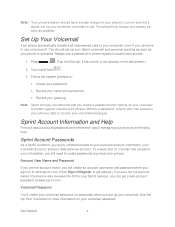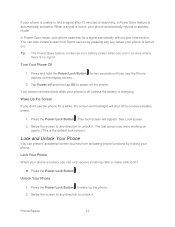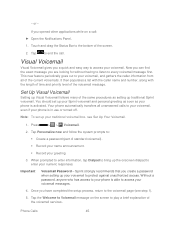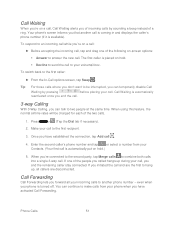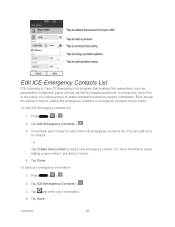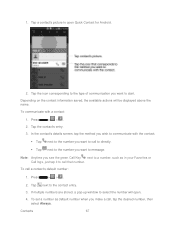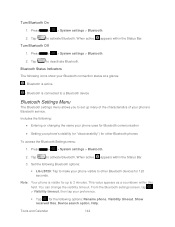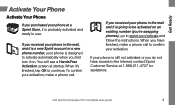LG LS720 Support Question
Find answers below for this question about LG LS720.Need a LG LS720 manual? We have 2 online manuals for this item!
Question posted by pinkielee86 on December 3rd, 2013
My Lg Ls720 Wont Let Me Make Calls Or Texts Just Says Error 67
The person who posted this question about this LG product did not include a detailed explanation. Please use the "Request More Information" button to the right if more details would help you to answer this question.
Current Answers
Related LG LS720 Manual Pages
LG Knowledge Base Results
We have determined that the information below may contain an answer to this question. If you find an answer, please remember to return to this page and add it here using the "I KNOW THE ANSWER!" button above. It's that easy to earn points!-
Bluetooth Profiles - LG Consumer Knowledge Base
...devices. Basic printing (BPP) Basic printing allows an enabled device to send text and images to dial-up networking profile provides a standard for one device can accomplish ... a mobile handset is an example of how the basic printing profile works. One example of your name card, phonebook entries, and call history with human interface devices. A phone conversation ... -
What are DTMF tones? - LG Consumer Knowledge Base
... but different higher frequency. It is used over mobile phones to navigate automated systems such as phone menus, voice menus and other advanced calling services. Each number on the dial pad generates the...are referred to adjust the DTMF Tones setting? Article ID: 6452 Views: 1703 LG Mobile Phones: Tips and Care Troubleshooting tips for control purposes, such as an automatic bill-paying service... -
Mobile Phones: Lock Codes - LG Consumer Knowledge Base
...information from the [Clear Storage] menu if it - GSM Mobile Phones: The Security Code is not at least 40 seconds after..., and to Unlock the Phone after which the SIM card will only allow Call Barring, though only if the...phone. This software reload or flash can only be done by turning the phone OFF, then pressing the following keys in a row. or by sending the device to make...
Similar Questions
My Lg730 Has A Pop-up That Says Error 67 & It Wont Go Away When I Select Updatep
Profile or Dismiss goes away fir a fewsecondsthen comesback. If i tur off odd my mobile data it will...
Profile or Dismiss goes away fir a fewsecondsthen comesback. If i tur off odd my mobile data it will...
(Posted by yuchi23angel 7 years ago)
Lg Ls720 Keyboard Disappeared
When trying to return a text, cannot get keyboard to "pop-up"
When trying to return a text, cannot get keyboard to "pop-up"
(Posted by fire5417 9 years ago)
Metro Pcs Lg Optimus F3 Wont Send Or Recieve Texts :(
When i try to send them all of a sudden it says "send failed " and i cant recieve texts eithrr . And...
When i try to send them all of a sudden it says "send failed " and i cant recieve texts eithrr . And...
(Posted by jaayramos0 10 years ago)
Lg Ls720 Text Conversation Display
When I look at my text list it shows phone number not name of person. Once I open it you see the nam...
When I look at my text list it shows phone number not name of person. Once I open it you see the nam...
(Posted by hedrick508 10 years ago)