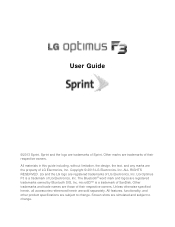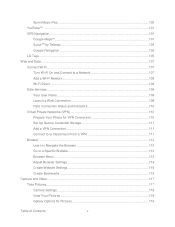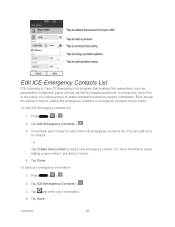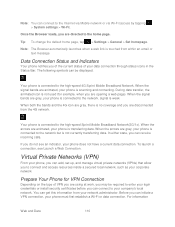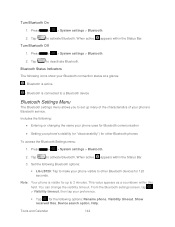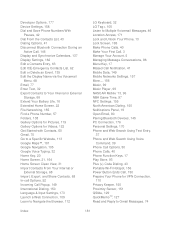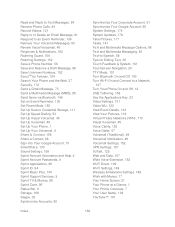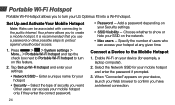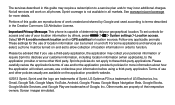LG LS720 Support Question
Find answers below for this question about LG LS720.Need a LG LS720 manual? We have 2 online manuals for this item!
Question posted by tlcoles on August 31st, 2014
Cannot Text On Lg-ls720
The person who posted this question about this LG product did not include a detailed explanation. Please use the "Request More Information" button to the right if more details would help you to answer this question.
Current Answers
Related LG LS720 Manual Pages
LG Knowledge Base Results
We have determined that the information below may contain an answer to this question. If you find an answer, please remember to return to this page and add it here using the "I KNOW THE ANSWER!" button above. It's that easy to earn points!-
Bluetooth Profiles - LG Consumer Knowledge Base
... text and images to a compatible device. Dial-up Networking (DUN) The dial-up networking profile provides a standard for the phone to dial-up networking services. Phone book... as a wireless keyboard as a car kit or a conference room device. / Mobile Phones Bluetooth Profiles B luetooth profiles - Allows a compatible Bluetooth device to communicate with a device ... -
What are DTMF tones? - LG Consumer Knowledge Base
...-250). Others will have the same lower frequency, but a different lower frequency. It is represented by a pair of tones. Article ID: 6452 Views: 1703 LG Mobile Phones: Tips and Care Troubleshooting tips for options or codes, adjusting the DTMF tones will have the same higher frequency but different higher frequency. How to... -
Chocolate Touch (VX8575) Back Cover Removal and Installation - LG Consumer Knowledge Base
...en su lugar. Article ID: 6454 Views: 1085 What are placed in the phones slots. 2. / Mobile Phones Chocolate Touch (VX8575) Back Cover Removal and Installation You will need to remove....el teléfono con ambas mano (como desmostrado). 2. Pictures LG Dare LG Mobile Phones: Tips and Care Mobile Phones: Lock Codes Pairing Bluetooth Devices LG Dare To Install the back cover 1. Para quitar...
Similar Questions
Blue Square With A Blue Eye On My Lg Ls720 Phone?
What dose it mean when a square appears with an blue eye in the top left side .in a blink off a eye ...
What dose it mean when a square appears with an blue eye in the top left side .in a blink off a eye ...
(Posted by vickymarquez86 9 years ago)
My Lg Ls720 Wont Let Me Make Calls Or Texts Just Says Error 67
(Posted by pinkielee86 10 years ago)
Lg Ls720 Text Conversation Display
When I look at my text list it shows phone number not name of person. Once I open it you see the nam...
When I look at my text list it shows phone number not name of person. Once I open it you see the nam...
(Posted by hedrick508 10 years ago)
Text Messages And Phone Calls
why does my text messages and phone calls only show the number and not the persons name? how do i fi...
why does my text messages and phone calls only show the number and not the persons name? how do i fi...
(Posted by mollyjo96 11 years ago)
Can I Keep My Current Virgin Mobile Phone # With This New Tracfone?
I just bought this LG430G phone but haven't opened it yet, still deciding whether to keep itor keep ...
I just bought this LG430G phone but haven't opened it yet, still deciding whether to keep itor keep ...
(Posted by Anonymous-65173 11 years ago)