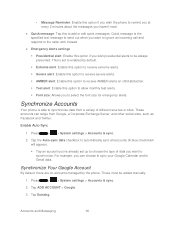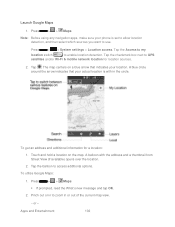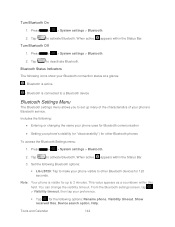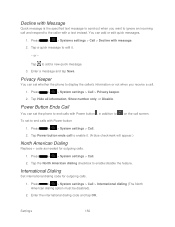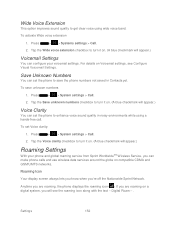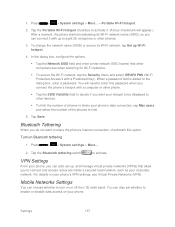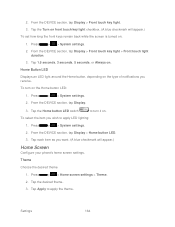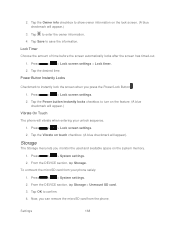LG LS720 Support Question
Find answers below for this question about LG LS720.Need a LG LS720 manual? We have 2 online manuals for this item!
Question posted by vickymarquez86 on December 15th, 2014
Blue Square With A Blue Eye On My Lg Ls720 Phone?
What dose it mean when a square appears with an blue eye in the top left side .in a blink off a eye it disaperas.
Current Answers
Answer #1: Posted by TommyKervz on December 16th, 2014 4:16 AM
Download and refer to the uer guide below
Related LG LS720 Manual Pages
LG Knowledge Base Results
We have determined that the information below may contain an answer to this question. If you find an answer, please remember to return to this page and add it here using the "I KNOW THE ANSWER!" button above. It's that easy to earn points!-
LG Consumer Knowledge Base
... N1T1 - Categories Appliances TV / Audio / Video PC Monitors Video DVD Data Storage Built-in Ovens Home Theater Cook Top Air Conditioners Microwave oven Air Conditioner Mobile Phones Window Air Washer/Dryer Combo Most viewed Firmware updates Software Updates Optical drive drivers Monitor Driver Install Instructions How do I update the firmware? NAS Manuals... -
LG TV Quick Setup Guide - LG Consumer Knowledge Base
... Full HD (1080p) video and digital audio on a LG TV Also listed in order until you find a connection that supports HD using a red, green, and blue cable for video and a red and white cable for illustration only. Television: Noise/Audio problems What Are DVI Single And Dual Links Best connection, use... -
Spin Sense Feature - LG Consumer Knowledge Base
... 1. WM0742HxA WM2455Hx WM2487HxMA WM2688HxMA x=Color: W-White; N-Navy Blue; U-Bahama Blue 1. SPINSENSE™ Can the washing machine drain hose be activated...Washing Machine: Unit is making noise What is left in the dispenser trays Washing Machine: Long wash ... light will blink. D-Green; button or Spin Speed indicator light won't blink. WM0001HTMA Article ID: 4675 Last ...
Similar Questions
On My Lg 440 G Trac Phone There Is An Icon That Appeared At The Top That Looks K
(Posted by dandmbrick 8 years ago)
Any One Can Help Me? I Have Msl Of Lg Ls720 (f3) But I Don't Know Where It Apply
Any one can help me? I have Msl of lg LS720 (f3) but i don't Know where it apply! Please tell me sec...
Any one can help me? I have Msl of lg LS720 (f3) but i don't Know where it apply! Please tell me sec...
(Posted by sbiswas1204 9 years ago)
My Phone Wont Open
My phone doesn't let me see the screen it only goes far as the sprint logo
My phone doesn't let me see the screen it only goes far as the sprint logo
(Posted by Anonymous-143131 9 years ago)
Lg Ls720 Text Conversation Display
When I look at my text list it shows phone number not name of person. Once I open it you see the nam...
When I look at my text list it shows phone number not name of person. Once I open it you see the nam...
(Posted by hedrick508 10 years ago)