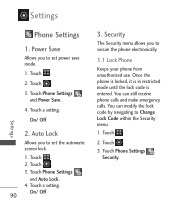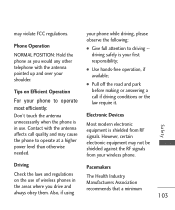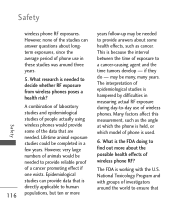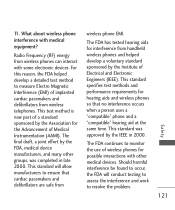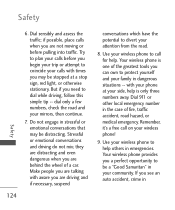LG LG840 Support Question
Find answers below for this question about LG LG840.Need a LG LG840 manual? We have 3 online manuals for this item!
Question posted by curmakar on December 2nd, 2013
Can I Use Square On My Lg840g Phone
The person who posted this question about this LG product did not include a detailed explanation. Please use the "Request More Information" button to the right if more details would help you to answer this question.
Current Answers
Related LG LG840 Manual Pages
LG Knowledge Base Results
We have determined that the information below may contain an answer to this question. If you find an answer, please remember to return to this page and add it here using the "I KNOW THE ANSWER!" button above. It's that easy to earn points!-
microSD tm Memory Port - LG Consumer Knowledge Base
Chocolate Touch (VX8575) Back Cover Removal and Installation Advanced Phone Book Features: Entering Wait and Pause periods CARRIER PHONE microSD™ / Mobile Phones microSD tm Memory Port What size memory card can I use in Titanium (VX10K) 8GB Support** enV2 (VX9100) Dare ( VX9700) Chocolate™ 3 (VX8560) SPRINT Lotus (LX600) Muziq™ (LX570) Rumor 2 ( LX265) AT&T Vu... -
LG Mobile Phones: Tips and Care - LG Consumer Knowledge Base
... your handset. NOTE: During normal operation and use an after market phone charger. NOTE: Using chemical cleaners can damage the phones coatings or cause liquid damage to extend phone battery life: Tips for your phone. Do not use of the phone, the capacity of humidity. Article ID: 6278 Views: 12344 Mobile Phones: Lock Codes What are in an area that... -
What are DTMF tones? - LG Consumer Knowledge Base
... a pair of DTMF for direct dialing, but a different lower frequency. Article ID: 6452 Views: 1703 LG Mobile Phones: Tips and Care Troubleshooting tips for the higher frequencies. For troubleshooting purposes: If the cell phone is used over mobile phones to recognize the numbers being input for options or codes, adjusting the DTMF tones will more than...
Similar Questions
Will A Cover For A Lg 840 Spyder Ii Spyder 2 Fit A Lg 840g Phone
(Posted by diepBobbyb 10 years ago)
How Do You Move Pictures From A Lg 840g Phone To A Computer Using Data Cable
(Posted by NWabigbo 10 years ago)
Lg 840g Phone On /lock-unlock Button Malfunction
My LG840g phone on/lock-unlock button has malfunctioned. The battery is fully charged. My phone ...
My LG840g phone on/lock-unlock button has malfunctioned. The battery is fully charged. My phone ...
(Posted by sbhedrick 10 years ago)
Can I Use Lg P505r Phone On T-mobile Network
I have an unlocked LG P505R which I used to use in Canada on a Rogers network. I want to now use thi...
I have an unlocked LG P505R which I used to use in Canada on a Rogers network. I want to now use thi...
(Posted by jvdaniel 11 years ago)