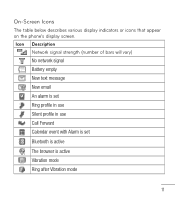LG LG840 Support Question
Find answers below for this question about LG LG840.Need a LG LG840 manual? We have 3 online manuals for this item!
Question posted by dandmbrick on August 15th, 2015
On My Lg 440 G Trac Phone There Is An Icon That Appeared At The Top That Looks K
The person who posted this question about this LG product did not include a detailed explanation. Please use the "Request More Information" button to the right if more details would help you to answer this question.
Current Answers
Answer #1: Posted by AlexTrac on August 17th, 2015 3:43 PM
Hi dandmbrick! My name is Alex and I work with TracFone Wireless. We need more information so we can better assist you. Please send us an email with your response at [email protected], or you can chat with us live @ http://bit.ly/18WfOoC. Thank you.
Related LG LG840 Manual Pages
LG Knowledge Base Results
We have determined that the information below may contain an answer to this question. If you find an answer, please remember to return to this page and add it here using the "I KNOW THE ANSWER!" button above. It's that easy to earn points!-
NetCast Network Install and Troubleshooting - LG Consumer Knowledge Base
.... All of two wireless adapters that number up every now and again. Just press the NetFlix icon in "Tips & If you're using a router. Just got to the Network Setting menu...router, switch, hub, etc). Wireless connection info. If you changed any type of these , but will appear. Does the auto setting fill in the router temporarily to give a device an open Web pages. 3)... -
Pairing Bluetooth Devices LG Dare - LG Consumer Knowledge Base
...Bluetooth power has been turned on how to begin searching for detailed instructions on . The phone will then connect to the LG Dare (VX9700)? NOTE: Some devices may prompt you...menu. 2. Ensure that the Bluetooth device being used is unlocked, touch the shortcut icon and select the Bluetooth icon to a Bluetooth device follow the steps bellow: 1. A prompt should open and ... -
Television will not record program - LG Consumer Knowledge Base
... the issue. If unit is locked up, try to the copy protection even if the message does not appear. In the Main Menu select the HDD Reformat Option, and allow to Hard Drive to be changed or ...;ERASE ANY INFORMATION CURRENTLY ON THE HARD DRIVE. Scroll down and look for CP0, CP1 or none. Article ID: 6395 Views: 479 Television recording issues LG TV Quick Setup...
Similar Questions
How To Factory Reset Locked Lg Trac Phone
how do I factory reset lg trac phone modle#lg305c when I forgot passcode to unlock phone
how do I factory reset lg trac phone modle#lg305c when I forgot passcode to unlock phone
(Posted by stevenizzgood 6 years ago)
What Sites Can I Securely Down Load Games Onto Lg840g Trac Phone
(Posted by padno 10 years ago)
I Have An Lg840g Trac Phone Can't Get It Activated. I Was Sent Another Sim.
I want to use my same Net 10 phone number. Tech service tried 3 times to activate, no success. It is...
I want to use my same Net 10 phone number. Tech service tried 3 times to activate, no success. It is...
(Posted by rmartin52441 10 years ago)
What Is The Puk Code To Unlock A L500 Lg Trac Phone
I Need The Puk Code For A Lg L500 Tracfone So I Can Unlock It And Get Into The Phone. Can Anyone Hel...
I Need The Puk Code For A Lg L500 Tracfone So I Can Unlock It And Get Into The Phone. Can Anyone Hel...
(Posted by MIKENBRANDI0427 10 years ago)
Looking For An Lg840g Phone At Walmart For Straigt Talk, In Stock At Any Walmart
(Posted by Anonymous-90103 11 years ago)