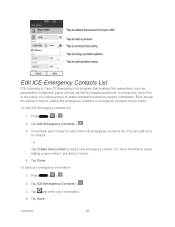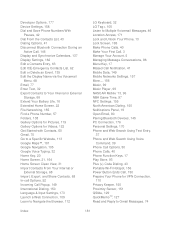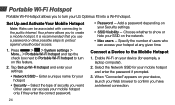LG LS720 Support Question
Find answers below for this question about LG LS720.Need a LG LS720 manual? We have 2 online manuals for this item!
Question posted by robinjay53 on May 20th, 2015
Voice Typing Is On! How Do I Turn It Off? Its Driving Me Crazy! Be Specific
The person who posted this question about this LG product did not include a detailed explanation. Please use the "Request More Information" button to the right if more details would help you to answer this question.
Current Answers
Answer #1: Posted by Odin on May 20th, 2015 6:21 PM
Pull down the Status Bar and tap Choose input method. Select a different input method.
Hope this is useful. Please don't forget to click the Accept This Answer button if you do accept it. My aim is to provide reliable helpful answers, not just a lot of them. See https://www.helpowl.com/profile/Odin.
Related LG LS720 Manual Pages
LG Knowledge Base Results
We have determined that the information below may contain an answer to this question. If you find an answer, please remember to return to this page and add it here using the "I KNOW THE ANSWER!" button above. It's that easy to earn points!-
Drive Components - LG Consumer Knowledge Base
System will not boot with IDE optical drive connected What types of an Optical Drive: Article ID: 6175 Views: 1182 Media Standards & Disc Types What is Blu-ray and HD-DVD? Drive Components Below is a picture of the inside of drives does LG make? -
Do LG drives support CD-Text? - LG Consumer Knowledge Base
Article ID: 6141 Views: 988 What is DVD-RAM? What types of drives does LG make? Do LG drives support CD-Text? LG Optical Drive Models Optical drive drivers System will not boot with IDE optical drive connected Firmware updates Most writing software supports it . All LG support CD-Text, but you need the appropriate software to read or write it . -
Washing Machine: How can I save my preferred settings? - LG Consumer Knowledge Base
... -- Press the "start" button. LCD TV -- Plasma TV -- Digital Transition -- -- Optical Drives -- NOTE: You will now run all the settings that had been stored when you created the custom...steam fresh cycle on WM0642HW 4. Single Wall Oven Cook Top -- Network Storage Mobile Phones Computer Products -- NAS | Glossary Home LG Service & Support / / Washers This article was: Window...
Similar Questions
Blue Square With A Blue Eye On My Lg Ls720 Phone?
What dose it mean when a square appears with an blue eye in the top left side .in a blink off a eye ...
What dose it mean when a square appears with an blue eye in the top left side .in a blink off a eye ...
(Posted by vickymarquez86 9 years ago)
My Phone Wont Open
My phone doesn't let me see the screen it only goes far as the sprint logo
My phone doesn't let me see the screen it only goes far as the sprint logo
(Posted by Anonymous-143131 9 years ago)
How To Rest Factory Settings On My Lg Gs170 Mobile Phone
how to rest factory settings on my LG GS170 mobile phone
how to rest factory settings on my LG GS170 mobile phone
(Posted by matbie20 9 years ago)
Can I Keep My Current Virgin Mobile Phone # With This New Tracfone?
I just bought this LG430G phone but haven't opened it yet, still deciding whether to keep itor keep ...
I just bought this LG430G phone but haven't opened it yet, still deciding whether to keep itor keep ...
(Posted by Anonymous-65173 11 years ago)
Forgot Password For Voice Mail On One Of My Mobile Phones.
I've forgotten the password for voice mail on one of my mobile phones. Put in several combination bu...
I've forgotten the password for voice mail on one of my mobile phones. Put in several combination bu...
(Posted by mikeevaristo 12 years ago)