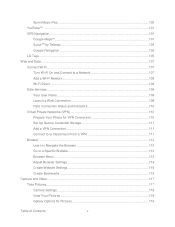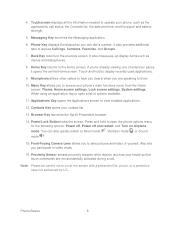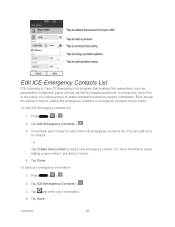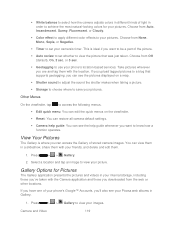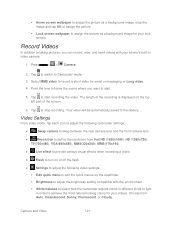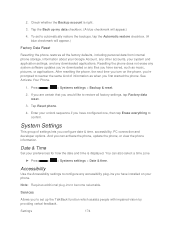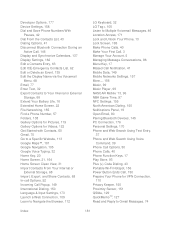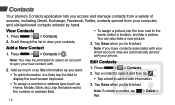LG LS720 Support Question
Find answers below for this question about LG LS720.Need a LG LS720 manual? We have 2 online manuals for this item!
Question posted by Wells1929 on January 22nd, 2015
It Says On The Camera I Have Lots Of Pictures But I Can't View Them
The person who posted this question about this LG product did not include a detailed explanation. Please use the "Request More Information" button to the right if more details would help you to answer this question.
Current Answers
Answer #1: Posted by TechSupport101 on January 22nd, 2015 9:51 PM
Hi. Try looking them up using a "File Manager' app like ASTRO - if you do find them, then try and clear the 'Gallery' app's cache and retry and observe.
Related LG LS720 Manual Pages
LG Knowledge Base Results
We have determined that the information below may contain an answer to this question. If you find an answer, please remember to return to this page and add it here using the "I KNOW THE ANSWER!" button above. It's that easy to earn points!-
Pairing Bluetooth Devices LG Rumor 2 - LG Consumer Knowledge Base
...; Exit the menu screens and you will populate in pairing mode. Transfer Music & Pictures LG Voyager Mobile Phones: Lock Codes What are pairing to begin using your Bluetooth device. Article ID: 6264 Last updated: 16 Sep, 2009 Views: 5871 Pairing Bluetooth Devices LG Dare Troubleshooting tips for a 4-16 PIN code (typically 0 0 0 0). microSD... -
Transfer Music & Pictures LG Dare - LG Consumer Knowledge Base
... finished transferring files select Exit (on your computer using a USB cable. 3. Article ID: 6131 Last updated: 23 Jun, 2009 Views: 10827 Also read Pairing Bluetooth Devices LG Dare Transfer Music & Pictures LG Voyager Mobile Phones: Lock Codes Troubleshooting tips for the Bluetooth stereo headset (HBS-250). When the removable disk window appears, select 'Open... -
Bluetooth Profiles - LG Consumer Knowledge Base
...;JPEG files to the mobile handset. Dial-up Networking (DUN) The dial-up networking services. One example of object push would be using the handset with a compatible Bluetooth device, such as an input device to a Bluetooth enabled printer from another device like pictures from the phone's camera in use of...
Similar Questions
Blue Square With A Blue Eye On My Lg Ls720 Phone?
What dose it mean when a square appears with an blue eye in the top left side .in a blink off a eye ...
What dose it mean when a square appears with an blue eye in the top left side .in a blink off a eye ...
(Posted by vickymarquez86 9 years ago)
My Phone Wont Open
My phone doesn't let me see the screen it only goes far as the sprint logo
My phone doesn't let me see the screen it only goes far as the sprint logo
(Posted by Anonymous-143131 9 years ago)
How To Rest Factory Settings On My Lg Gs170 Mobile Phone
how to rest factory settings on my LG GS170 mobile phone
how to rest factory settings on my LG GS170 mobile phone
(Posted by matbie20 9 years ago)
My Lg Ls720 Wont Let Me Make Calls Or Texts Just Says Error 67
(Posted by pinkielee86 10 years ago)