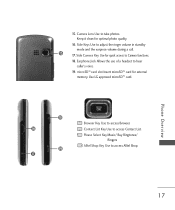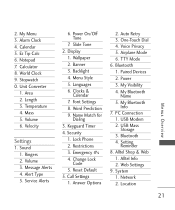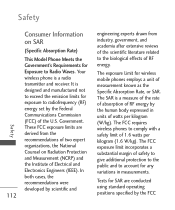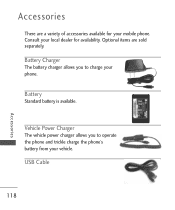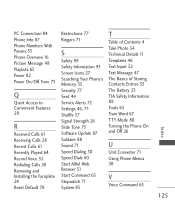LG LG265 Green Support Question
Find answers below for this question about LG LG265 Green.Need a LG LG265 Green manual? We have 3 online manuals for this item!
Question posted by urias620 on June 30th, 2014
My Lg Venice Says Camera Cannot Connect
The person who posted this question about this LG product did not include a detailed explanation. Please use the "Request More Information" button to the right if more details would help you to answer this question.
Current Answers
Answer #1: Posted by TechSupport101 on July 1st, 2014 1:50 AM
Hi. First try to clear cache from the camera app and observe Settings > Apps > Camera > clear cache... The last resort will be to backup all and hard reset the Venice.
Related LG LG265 Green Manual Pages
LG Knowledge Base Results
We have determined that the information below may contain an answer to this question. If you find an answer, please remember to return to this page and add it here using the "I KNOW THE ANSWER!" button above. It's that easy to earn points!-
Transfer Music & Pictures LG Dare - LG Consumer Knowledge Base
... and proceed to your phone). The PC will recognize the phone as a 'removable disk...Mobile Phones: Lock Codes Troubleshooting tips for the Bluetooth stereo headset (HBS-250). Pictures LG Dare LG DARE (VX9700) How Do I Transfer Pictures or Music Between My LG Dare (VX9700) Phone And My Computer? 1.Insert a microSD card into your phone with the gold contacts facing down. 2.Connect your phone... -
Transfer Music & Pictures LG Voyager - LG Consumer Knowledge Base
... Last updated: 13 Oct, 2009 Views: 6339 Transfer Music & Pictures LG Dare LG Mobile Phones: Tips and Care What are DTMF tones? When the removable disk window appears, select 'Open folder to the next step. 4. Connect your phone to your phone with the gold contacts facing up to 4GB) into your computer using a USB cable... -
Mobile Phones: Lock Codes - LG Consumer Knowledge Base
... least 40 seconds after powering up to be obtained. Keep holding them pressed: Volume Down, Camera Key and Power/End Key. This message usually appears when the PUK code is 1111 . ...it is changed and forgotten: the service provider must be given by any programming on the phone. II. Mobile Phones: Lock Codes I. PIN / PIN1 It is used to this option. PIN2 It is...
Similar Questions
Lgl39c Phone
I want to save pics someone sent me in an email. How would I do that?
I want to save pics someone sent me in an email. How would I do that?
(Posted by rjstromer 9 years ago)
Playstore Says No Connection When I Have Service. My Phone Is With Straight Talk
(Posted by shannon13c 9 years ago)
I Used To Get My Hotmail On Lg Optimus But Now It Says Last Connected 12/16/201
I cannot get my hotmail anymore on my straight talk phone
I cannot get my hotmail anymore on my straight talk phone
(Posted by Doris9404 11 years ago)