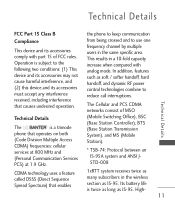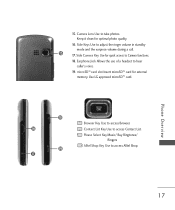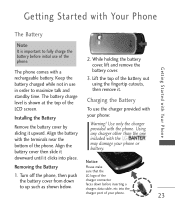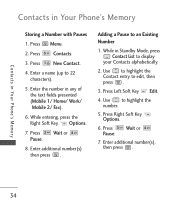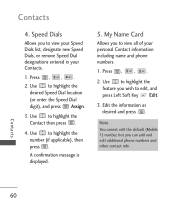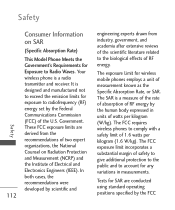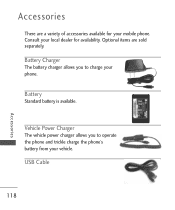LG LG265 Green Support Question
Find answers below for this question about LG LG265 Green.Need a LG LG265 Green manual? We have 3 online manuals for this item!
Question posted by haleo8 on January 17th, 2015
Please Ho Do I Unlock My Lg 500 Gb
The person who posted this question about this LG product did not include a detailed explanation. Please use the "Request More Information" button to the right if more details would help you to answer this question.
Current Answers
Answer #1: Posted by Lowke on January 17th, 2015 11:02 AM
Hi there! Sim Lock or SP LOCK are locked to a single network. It only allows you to access in a specific network or one Service Provider only. Sim lock are installed in a distributing company. There are special codes that is attached to your phone provided by a Simcard network. The best way you can do is to go directly to the outlets of service provider to "OPEN LINE your mobile phone to the other networks. They will tethered your mobile phone to the data cable and unlocked the code on it.
thanks hope it help.
Hope it will help
Thanks
Related LG LG265 Green Manual Pages
LG Knowledge Base Results
We have determined that the information below may contain an answer to this question. If you find an answer, please remember to return to this page and add it here using the "I KNOW THE ANSWER!" button above. It's that easy to earn points!-
microSD tm Memory Port - LG Consumer Knowledge Base
TV (CU920) 4 GB Support** Incite (CT810) 32GB (16GB tested) Support** LG CF360 Shine™ (CU720) Invision™ (CB630) US CELLULAR UX380 UX565 UX830 ALLTELL Swift (AX500) Glimmer™ (AX830) LG Rhythm (AX585) / Mobile Phones microSD tm Memory Port What size memory card can I use in Titanium (VX10K) 8GB Support** enV2 (VX9100) Dare ( VX9700... -
Washing Machine: How can I save my preferred settings? - LG Consumer Knowledge Base
... DVD -- LCD TV -- How do I store a custom program? 1. Also listed in Ovens -- LG Knowledge Base Search: Window -- Plasma TV -- Network Storage Mobile Phones Computer Products -- It allows you created the custom program. Others in this Category Washing Machine: Too much lint is auto load weight detection on WM2601HW... -
Mobile Phones: Lock Codes - LG Consumer Knowledge Base
... is recommended to reset it can be a personal code- Restriction/Unlock/Subsidy code This code is done correctly the phone will become PERMANENTLY LOCKED, and a new SIM Card must be ... from the [Clear Storage] menu if it is the VX1000 (Migo) for our cell phones, unless it . Mobile Phones: Lock Codes I. Call Barring disallows calls to Erase Contacts and Call Registries, Lock ...
Similar Questions
How To Rest Factory Settings On My Lg Gs170 Mobile Phone
how to rest factory settings on my LG GS170 mobile phone
how to rest factory settings on my LG GS170 mobile phone
(Posted by matbie20 9 years ago)
How To Unlock The Lg A340 Phone
my friend wants to unlock the LG A340 phone for use in Ghana.where can I find an unlocking code for ...
my friend wants to unlock the LG A340 phone for use in Ghana.where can I find an unlocking code for ...
(Posted by mdbobbo 9 years ago)
Lgl39c Phone
I want to save pics someone sent me in an email. How would I do that?
I want to save pics someone sent me in an email. How would I do that?
(Posted by rjstromer 9 years ago)
Can I Keep My Current Virgin Mobile Phone # With This New Tracfone?
I just bought this LG430G phone but haven't opened it yet, still deciding whether to keep itor keep ...
I just bought this LG430G phone but haven't opened it yet, still deciding whether to keep itor keep ...
(Posted by Anonymous-65173 11 years ago)
Forgot Password For Voice Mail On One Of My Mobile Phones.
I've forgotten the password for voice mail on one of my mobile phones. Put in several combination bu...
I've forgotten the password for voice mail on one of my mobile phones. Put in several combination bu...
(Posted by mikeevaristo 12 years ago)