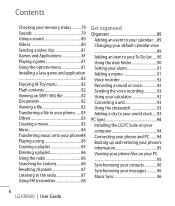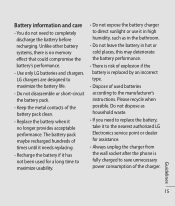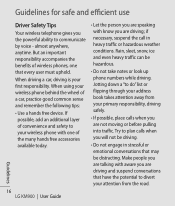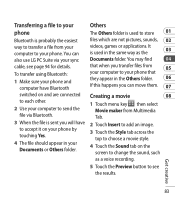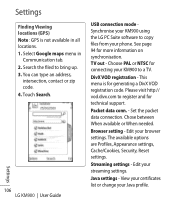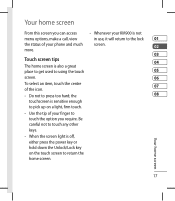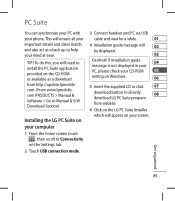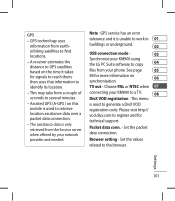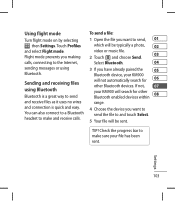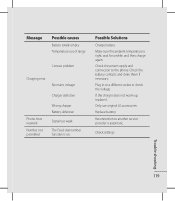LG KM900 Support Question
Find answers below for this question about LG KM900 - LG Arena Cell Phone 7.2 GB.Need a LG KM900 manual? We have 2 online manuals for this item!
Question posted by Doris9404 on December 21st, 2012
I Used To Get My Hotmail On Lg Optimus But Now It Says Last Connected 12/16/201
I cannot get my hotmail anymore on my straight talk phone
Current Answers
Related LG KM900 Manual Pages
LG Knowledge Base Results
We have determined that the information below may contain an answer to this question. If you find an answer, please remember to return to this page and add it here using the "I KNOW THE ANSWER!" button above. It's that easy to earn points!-
LG Range:Operation - LG Consumer Knowledge Base
... spills on Cooktop as a scrub pad and razor for rising yeast-leavened products 16. Start Time Pad: Use along with warm or hot Proof Pad: Press to keep cooked foods warm. communicating to internal parts to set . 12. Do not use the number pads to turn the oven light ON or OFF. 3. ... -
Water Connection Instruction - LG Consumer Knowledge Base
Water Connection Instruction IMPORTANT • Install copper tubing only in areas where temperatures will go. It may take up to 24 hours for leaks. • Do not use a piercing-type or 3/16-inch saddle valve which reduces water flow and clogs more easily. 1. To determine the length of copper tubing you will work, but... -
How do I connect the NAS directly to a PC? - LG Consumer Knowledge Base
... time? How many printers can 't see the NAS. Make sure the PC and NAS are on the NAS to a PC? Which RAID setting should I connect the NAS directly to the PC's network card using a Network cable. How do I map a NAS folder as Windows network drive? Article ID: 6094 Views: 2022 How do...
Similar Questions
Can't Send Pics With My Lg Optimus Zip Straight Talk Phone
Why won't my LG Optimus Zip Straight Talk phone send pictures?
Why won't my LG Optimus Zip Straight Talk phone send pictures?
(Posted by chaught1 11 years ago)
Why Doesnt My Optmus Straight Talk Smart Phone Connect To Internet Off Of Wifi?
my optimus straight talk phone has never connected to wifi i didnt ask my providers yet but they don...
my optimus straight talk phone has never connected to wifi i didnt ask my providers yet but they don...
(Posted by pandax678 11 years ago)
'cause Code 98'for An Lg Optimus Android, Straight Talk Phone
i cant send a text message it keeps saying cause code 98 on my lg optimus android straight talk cell...
i cant send a text message it keeps saying cause code 98 on my lg optimus android straight talk cell...
(Posted by chanceylacey 11 years ago)
Am Using Usb Cable, But Notebook Does Not Recognize The Cell Phone, Please
advise, thank you
advise, thank you
(Posted by kklep 11 years ago)