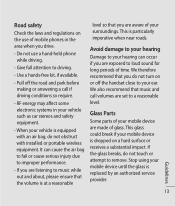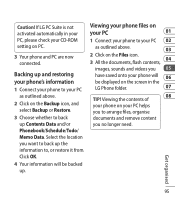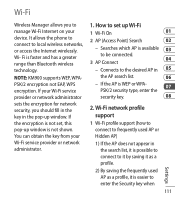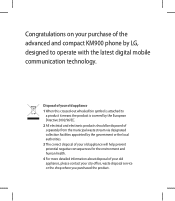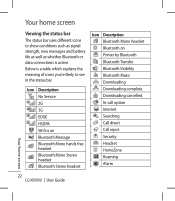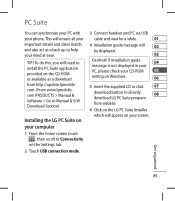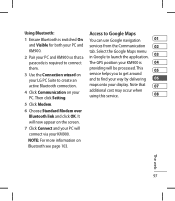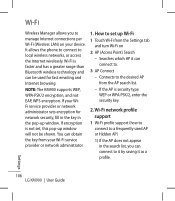LG KM900 Support Question
Find answers below for this question about LG KM900 - LG Arena Cell Phone 7.2 GB.Need a LG KM900 manual? We have 2 online manuals for this item!
Question posted by pandax678 on March 18th, 2013
Why Doesnt My Optmus Straight Talk Smart Phone Connect To Internet Off Of Wifi?
my optimus straight talk phone has never connected to wifi i didnt ask my providers yet but they dont speak english and they dont help much anyways. anybody no anything that can help? it would mean alot. ive ha this phone since christmas and not since day one has it ever connected to internent off wifi an yes i am paying the plan the includes internent anywhere. so why arent i geting it?
Current Answers
Related LG KM900 Manual Pages
LG Knowledge Base Results
We have determined that the information below may contain an answer to this question. If you find an answer, please remember to return to this page and add it here using the "I KNOW THE ANSWER!" button above. It's that easy to earn points!-
HDTV-Gaming-Lag - LG Consumer Knowledge Base
... can certainly help make music,...what we were talking about any ...older HDTVs that includes: 640x480 848x480 1024x768... and ask to plug them on the internet that were... to competing models, internal image enhancement spends time...IS DVI ? IE: dont use dolby 6.1 if... native resolution, which means that don't require new...might have stated plans to add Game...Broadband TV Netflix connection » The... -
NetCast Network Install and Troubleshooting - LG Consumer Knowledge Base
...Wifi, but several other network device) or that may not be the fact that number up every now and again. Software Connection Now that you do I made that the internet connection...means it found , skip to security settings. Continue on the router? Tips & Internet apps appear to make a software connection...is actually open. You may provide some network tests. If ... -
Can the washing machine drain hose be replaced by the customer? - LG Consumer Knowledge Base
... What is the rinse+spin option for on my LG washer What is the bulky/large cycle for on my LG washer? The drain hose connects internally and therefore will require a technician to replace. Can the washing machine drain hose be replaced by the customer? No. Washing Machine Vibrations What is the...
Similar Questions
Lg Optimus Smart Phone
All of a sudden my LG smartphone started getting a flashing red border. What is going on? Also it sa...
All of a sudden my LG smartphone started getting a flashing red border. What is going on? Also it sa...
(Posted by sudanduncan9 10 years ago)
Can I Activate My New Verizon Android Lg Optimus Exceed Through Straight Talk?
can I activate my LG Android optimus exceed verizon phone through straight talk
can I activate my LG Android optimus exceed verizon phone through straight talk
(Posted by Sieanna 10 years ago)
'cause Code 98'for An Lg Optimus Android, Straight Talk Phone
i cant send a text message it keeps saying cause code 98 on my lg optimus android straight talk cell...
i cant send a text message it keeps saying cause code 98 on my lg optimus android straight talk cell...
(Posted by chanceylacey 11 years ago)