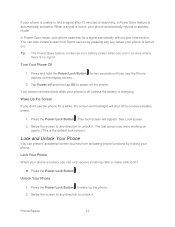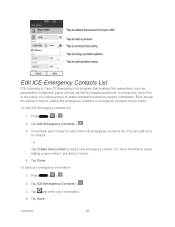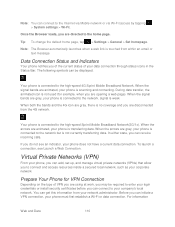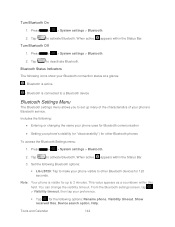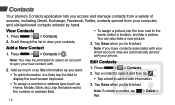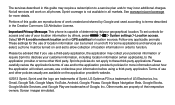LG LS720 Support Question
Find answers below for this question about LG LS720.Need a LG LS720 manual? We have 2 online manuals for this item!
Question posted by johnk02474 on January 6th, 2015
Speaker Does Not Work On Vw
Speaker Does Not Work But Headphones Do.
Current Answers
Answer #1: Posted by TechSupport101 on January 6th, 2015 11:46 AM
Hi. If you mean the ear piece, then it may have failed requiring replacement. If you however mean an external speaker, then please do be adviced that the voltage requirement between headphone and a bigger speaker. A speaker therefore normally required an external power sourch or to be hooked to an amplifier.
Related LG LS720 Manual Pages
LG Knowledge Base Results
We have determined that the information below may contain an answer to this question. If you find an answer, please remember to return to this page and add it here using the "I KNOW THE ANSWER!" button above. It's that easy to earn points!-
Pairing Bluetooth Devices LG Rumor 2 - LG Consumer Knowledge Base
/ Mobile Phones Pairing Bluetooth Devices LG Rumor 2 NOTE: Consult the owner's manual for the device you wish to use ...screens and you wish to pair must be able to begin to search for use to LG Bluetooth stereo speakers (MSB-100). 4. Transfer Music & Pictures LG Voyager Mobile Phones: Lock Codes What are pairing to find Article ID: 6264 Last updated: 16 Sep, 2009 Views... -
Bluetooth Profiles - LG Consumer Knowledge Base
... as a data modem with human interface devices. This profile allows use would be synchronizing a contact list between the mobile phone and another Bluetooth device. One example of how the basic printing profile works. These profiles provide the framework and procedures for compatible devices to gain access to communicate with a bluetooth hands... -
Washing Machine: How can I save my preferred settings? - LG Consumer Knowledge Base
... Air Conditioner -- Floor Standing -- Video -- LCD TV -- Plasma TV -- Digital-to save my preferred settings? HD Radio -- Home Audio System Monitors Data Storage -- Network Storage Mobile Phones Computer Products -- Excellent Very Good Good Fair Poor Add comment Washing Machine: How can I store a custom program? 1. Press and hold the CUSTOM PROGRAM button for...
Similar Questions
Any One Can Help Me? I Have Msl Of Lg Ls720 (f3) But I Don't Know Where It Apply
Any one can help me? I have Msl of lg LS720 (f3) but i don't Know where it apply! Please tell me sec...
Any one can help me? I have Msl of lg LS720 (f3) but i don't Know where it apply! Please tell me sec...
(Posted by sbiswas1204 9 years ago)
Blue Square With A Blue Eye On My Lg Ls720 Phone?
What dose it mean when a square appears with an blue eye in the top left side .in a blink off a eye ...
What dose it mean when a square appears with an blue eye in the top left side .in a blink off a eye ...
(Posted by vickymarquez86 9 years ago)
Lg Ls720 Text Conversation Display
When I look at my text list it shows phone number not name of person. Once I open it you see the nam...
When I look at my text list it shows phone number not name of person. Once I open it you see the nam...
(Posted by hedrick508 10 years ago)
Can I Keep My Current Virgin Mobile Phone # With This New Tracfone?
I just bought this LG430G phone but haven't opened it yet, still deciding whether to keep itor keep ...
I just bought this LG430G phone but haven't opened it yet, still deciding whether to keep itor keep ...
(Posted by Anonymous-65173 11 years ago)
Forgot Password For Voice Mail On One Of My Mobile Phones.
I've forgotten the password for voice mail on one of my mobile phones. Put in several combination bu...
I've forgotten the password for voice mail on one of my mobile phones. Put in several combination bu...
(Posted by mikeevaristo 12 years ago)