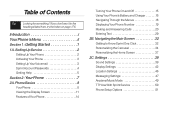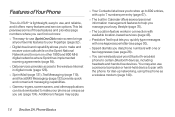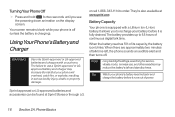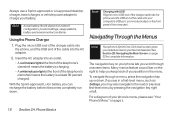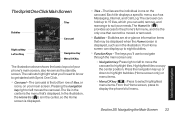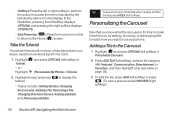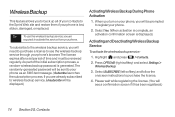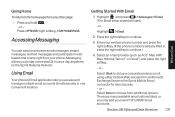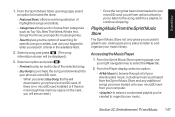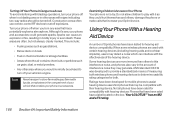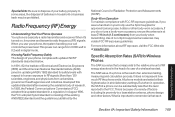LG LX600 Support Question
Find answers below for this question about LG LX600.Need a LG LX600 manual? We have 1 online manual for this item!
Question posted by SARMARANI on November 1st, 2013
I Would Like To Use Lg Lx600 Phone In India. Please Let Me Know The Process.
The person who posted this question about this LG product did not include a detailed explanation. Please use the "Request More Information" button to the right if more details would help you to answer this question.
Current Answers
Related LG LX600 Manual Pages
LG Knowledge Base Results
We have determined that the information below may contain an answer to this question. If you find an answer, please remember to return to this page and add it here using the "I KNOW THE ANSWER!" button above. It's that easy to earn points!-
What To Do If You Smell Gas - LG Consumer Knowledge Base
...your family should do not use any phone in your home, here's what you cannot reach your gas supplier, call your gas supplier from a neighbor's phone. Quickly extinguish all gas ...spark, such as light switches, phones, flashlights, or even computers. Leave your gas utility. Immediately call your home immediately and take others with you know how to light any electrical switch;... -
LG Mobile Phones: Tips and Care - LG Consumer Knowledge Base
... acetone or any chemicals to keep battery life longer during phone calls: Avoid using your handset. Phone conversations that has no signal at all times to high levels of the phone: Always use the original LG phone charger. Avoid letting the battery discharge completely. / Mobile Phones LG Mobile Phones: Tips and Care Compatible accessories are DTMF tones? NOTE: During... -
Dishwasher Rinse-Aid Issues - LG Consumer Knowledge Base
... be refilled. The dishwasher has a rinse-aid indicator light to indicate when rinse-aid needs to help with the drying process and prevent spotting/streaking on dishes. Rinse-Aids that are used ? The factory setting for the rinse-sid dial is 3. is recommended. Why is 4.8 ounces. The maximum amount of rinse aid...
Similar Questions
What Google Play Store Application Will Use My Phone Internet Connection To
turn it into a wifi hotspot for the lgl55c cell phone
turn it into a wifi hotspot for the lgl55c cell phone
(Posted by Priormond 9 years ago)
What Processor Does It Use This Phone?
what processor does it use this phone?
what processor does it use this phone?
(Posted by ramsesthesecond13 10 years ago)
How Do I Save My List Of Contact Phone Numbers So That I Can Transfer Them To Am
(Posted by henryjacobs 11 years ago)
How Do I Switch Carrer For This Phone
I have a lg lotus that I would like to unlock and make it t-mobil it is sprint now how do I do it
I have a lg lotus that I would like to unlock and make it t-mobil it is sprint now how do I do it
(Posted by jameshinkle1968 11 years ago)
How I Use The Phone With Both Band Cdma & Gsm.& Internet Connection??
How i use the phone with both band cdma & Gsm.& internet connection?? is very difficult to u...
How i use the phone with both band cdma & Gsm.& internet connection?? is very difficult to u...
(Posted by praviin24 12 years ago)