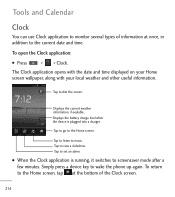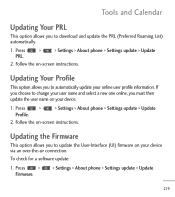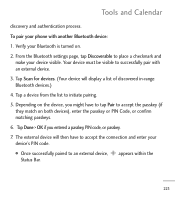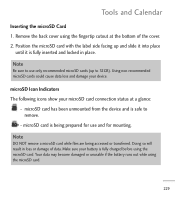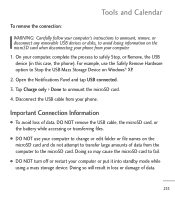LG L55C Support and Manuals
Get Help and Manuals for this LG item

Most Recent LG L55C Questions
How To Utilize The Sd Card For Saving Apps On An Lg L55c Rather Than Internal Me
I have an LG L55C Optimus Q cell phone, but can only use the SD card to save certain apps! Those tha...
I have an LG L55C Optimus Q cell phone, but can only use the SD card to save certain apps! Those tha...
(Posted by kevinroberts1977 9 years ago)
Lgl55c Battery Won't Charge
(Posted by glmaxtoy 9 years ago)
How Do I Spell Check On The Lg Optimus Q L55c?
I have not found any type of spell check for either text messaging or using my phone to email. Pleas...
I have not found any type of spell check for either text messaging or using my phone to email. Pleas...
(Posted by perryinman 9 years ago)
How To Hard Rest A Lg L55c
(Posted by terebai 9 years ago)
LG L55C Videos

Ebay issues and LG VS700 Phone Case vs. LG L55C Phone Case HTWL Part 2
Duration: :51
Total Views: 132
Duration: :51
Total Views: 132
Popular LG L55C Manual Pages
LG L55C Reviews
 LG has a rating of 4.00 based upon 1 review.
Get much more information including the actual reviews and ratings that combined to make up the overall score listed above. Our reviewers
have graded the LG L55C based upon the following criteria:
LG has a rating of 4.00 based upon 1 review.
Get much more information including the actual reviews and ratings that combined to make up the overall score listed above. Our reviewers
have graded the LG L55C based upon the following criteria:
- Durability [1 rating]
- Cost Effective [1 rating]
- Quality [1 rating]
- Operate as Advertised [1 rating]
- Customer Service [1 rating]