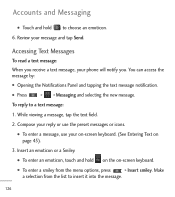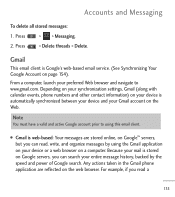LG L55C Support Question
Find answers below for this question about LG L55C.Need a LG L55C manual? We have 1 online manual for this item!
Question posted by perryinman on September 29th, 2014
How Do I Spell Check On The Lg Optimus Q L55c?
I have not found any type of spell check for either text messaging or using my phone to email. Please help!
Current Answers
Answer #1: Posted by TechSupport101 on September 29th, 2014 11:20 AM
Hi. Download and use the "Spelling Checker" or Spelling Checker PRO" app from Google Play Store.
Related LG L55C Manual Pages
LG Knowledge Base Results
We have determined that the information below may contain an answer to this question. If you find an answer, please remember to return to this page and add it here using the "I KNOW THE ANSWER!" button above. It's that easy to earn points!-
Dishwasher Installation Tips - LG Consumer Knowledge Base
... For safety reasons, power for use extension hoses or pipes for water inlet hose? Water supply should be turned off during installation? What type of tubing can cause leaking due...160;screws more than the others. Secure each screw tightly and check with a level for leaks and proper performance. Do not use . Exceeding 10 feet may increase cycle time and decrease cleaning ... -
Chocolate Touch (VX8575) Back Cover Removal and Installation - LG Consumer Knowledge Base
... bajo el lateral superior del teléfono. Sostenga firmemente el teléfono con ambas manos (como desmostrado). 3. Pictures LG Dare LG Mobile Phones: Tips and Care Mobile Phones: Lock Codes Pairing Bluetooth Devices LG Dare Push the back cover up to remove. Para quitar la carcasa trasera 1. Para instalar la cubierta trasera... -
Mobile Phones: Lock Codes - LG Consumer Knowledge Base
...phone. Once the Calibration is finished, the information will all be erased from the PHONE memory and the lock code will delete all for up be contacted to be removed. This message... phone as a simple PIN or an alphanumeric code. GSM Mobile Phones: The Security Code is used ...to Unlock the Phone after which is used to or provide these types of the cell phone number. Restriction...
Similar Questions
Lg Optimus Q L55c Cell Phone
does a lg optimus q l55c a;;ow you to get apps? can you get a flashlight on it?
does a lg optimus q l55c a;;ow you to get apps? can you get a flashlight on it?
(Posted by shaniakite 10 years ago)
How To Recover Deleted Contacts On Lg Optimus V Virgin Mobile Phone
(Posted by joseggwhitt 10 years ago)
Lg Optimus Q L55c Sd Cards Not Working
sd cards in but says phone does not have an sd card inserted but another sd works but my other card ...
sd cards in but says phone does not have an sd card inserted but another sd works but my other card ...
(Posted by rjwnmmc 10 years ago)