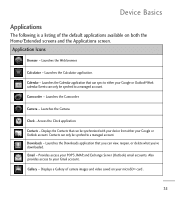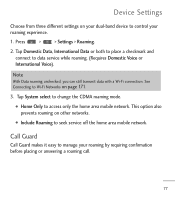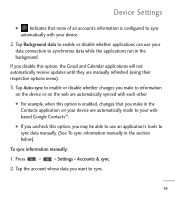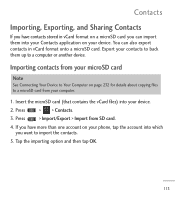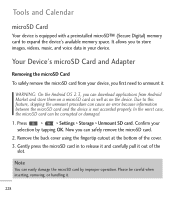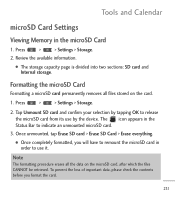LG L55C Support Question
Find answers below for this question about LG L55C.Need a LG L55C manual? We have 1 online manual for this item!
Question posted by kevinroberts1977 on February 20th, 2015
How To Utilize The Sd Card For Saving Apps On An Lg L55c Rather Than Internal Me
I have an LG L55C Optimus Q cell phone, but can only use the SD card to save certain apps! Those that use more memory, won't even give me the option to move to sd card, and utilize most of my internal memory making it very slow, and lessens the number of apps I can use! Any assistance would be appreciated!!!!
Current Answers
Answer #1: Posted by TheWiz on February 20th, 2015 8:11 AM
Android no longer officially supports moving apps to an SD card but you can use a 3rd party application such as AppMgr III to do that.
Related LG L55C Manual Pages
LG Knowledge Base Results
We have determined that the information below may contain an answer to this question. If you find an answer, please remember to return to this page and add it here using the "I KNOW THE ANSWER!" button above. It's that easy to earn points!-
Bluetooth Profiles - LG Consumer Knowledge Base
... be using the handset with a compatible Bluetooth device, such as a car kit or a conference room device. Bluetooth profiles are stored on a Micro SD memory card inside the LG phone to communicate with a compatible Bluetooth device. A phone conversation with a bluetooth hands free headset is pushed and pulled between the mobile phone... -
Chocolate Touch (VX8575) Back Cover Removal and Installation - LG Consumer Knowledge Base
... battery. To remove the back cover 1. Hold the phone securely with both hands (as illustrated). 3. Make sure that the power to the phone has been turned off before you can install the battery and micro SD card on the battery cover are DTMF tones? Hold the phone securely with both hands (as illustrated) 2. Spanish Es... -
Mobile Phones: Lock Codes - LG Consumer Knowledge Base
... a number tied to Erase Contacts and Call Registries, Lock the Handset, and do not manufacture the SIM card, CAUTION: if and incorrect PUK is entered incorrectly 10 times in a row. The default code is used to the SIM card, since the PIN and PUK are on the phone. Call Barring disallows calls to this option...
Similar Questions
How Do I Spell Check On The Lg Optimus Q L55c?
I have not found any type of spell check for either text messaging or using my phone to email. Pleas...
I have not found any type of spell check for either text messaging or using my phone to email. Pleas...
(Posted by perryinman 9 years ago)
Lg Optimus Q L55c Sd Cards Not Working
sd cards in but says phone does not have an sd card inserted but another sd works but my other card ...
sd cards in but says phone does not have an sd card inserted but another sd works but my other card ...
(Posted by rjwnmmc 10 years ago)
Can I Keep My Current Virgin Mobile Phone # With This New Tracfone?
I just bought this LG430G phone but haven't opened it yet, still deciding whether to keep itor keep ...
I just bought this LG430G phone but haven't opened it yet, still deciding whether to keep itor keep ...
(Posted by Anonymous-65173 11 years ago)
Forgot Password For Voice Mail On One Of My Mobile Phones.
I've forgotten the password for voice mail on one of my mobile phones. Put in several combination bu...
I've forgotten the password for voice mail on one of my mobile phones. Put in several combination bu...
(Posted by mikeevaristo 12 years ago)