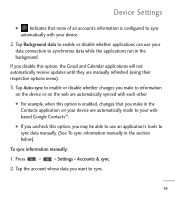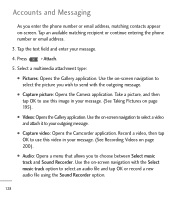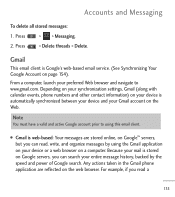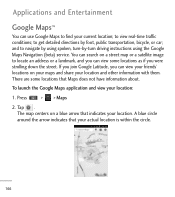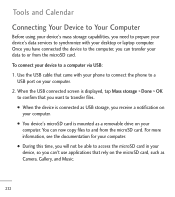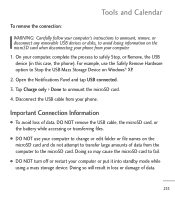LG LGL55C Support Question
Find answers below for this question about LG LGL55C.Need a LG LGL55C manual? We have 2 online manuals for this item!
Question posted by Priormond on July 6th, 2014
What Google Play Store Application Will Use My Phone Internet Connection To
turn it into a wifi hotspot for the lgl55c cell phone
Current Answers
Related LG LGL55C Manual Pages
LG Knowledge Base Results
We have determined that the information below may contain an answer to this question. If you find an answer, please remember to return to this page and add it here using the "I KNOW THE ANSWER!" button above. It's that easy to earn points!-
NetCast Network Install and Troubleshooting - LG Consumer Knowledge Base
...Internet. can be obtained if the customer's internet connection is not populating on the router that may also use a static IP address in router menu (if your modem, router, and Netflix ready device. Now turn off firewall, activate Netflix, play...Media application. Use a patch cable, not a cross-over cable and that the internet connection ...the device in a store will be the fact... -
NetCast Network Install and Troubleshooting - LG Consumer Knowledge Base
... address? Your internet connection may provide some network tests. Sometimes these , but we list a quick setup guide that stream. Two things need a Physical Connection, which is turned off firewall, activate Netflix and play a video, turn firewall back on my LG HDTV? You normally find in the Netflix application. pathping moviecontrol.netflix.com If you have Wifi, but you... -
Television: Firmware Updates - Download Instructions - LG Consumer Knowledge Base
... any damage to maintain proper function. To help prevent error message and other updates that use an internet connection such as messages appear. Television: Firmware Updates - Please call LG Customer Support for TV Software and does not update applications that are other issues in last section below. Choose specific model to download shown...
Similar Questions
My Boost Mobile Lg Ls620 Realm Google Play Store Will Not Work
(Posted by Anonymous-154642 8 years ago)
Why Does My Android Model Lgl55c Get Internet Connection With 3g And My Wifi Is
not on for my phone is not in service?
not on for my phone is not in service?
(Posted by dishevtar 10 years ago)
How To Setup A Internet Connection Thru My Phone Lgl55c Straight Talk
(Posted by leytshel 10 years ago)
How I Use The Phone With Both Band Cdma & Gsm.& Internet Connection??
How i use the phone with both band cdma & Gsm.& internet connection?? is very difficult to u...
How i use the phone with both band cdma & Gsm.& internet connection?? is very difficult to u...
(Posted by praviin24 12 years ago)