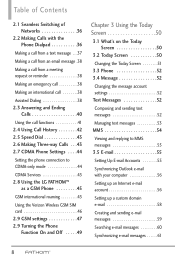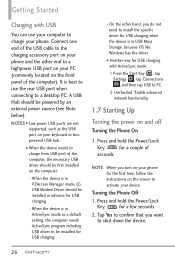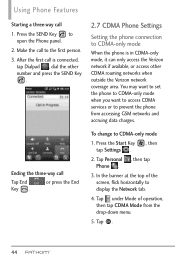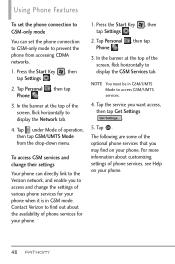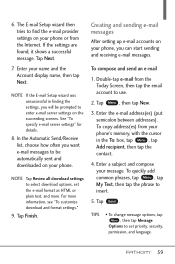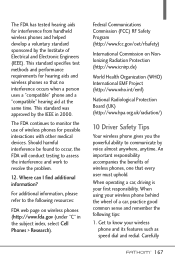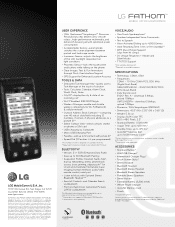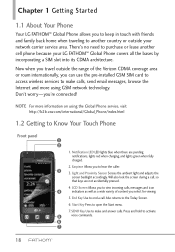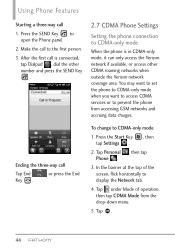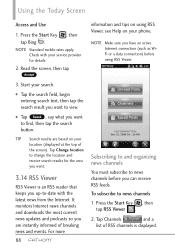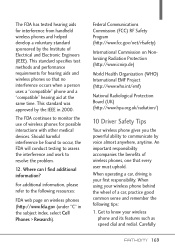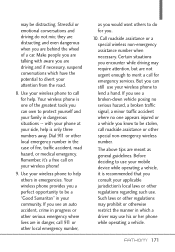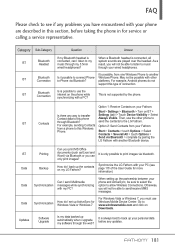LG VS750 Support Question
Find answers below for this question about LG VS750.Need a LG VS750 manual? We have 3 online manuals for this item!
Question posted by praviin24 on September 6th, 2011
How I Use The Phone With Both Band Cdma & Gsm.& Internet Connection??
How i use the phone with both band cdma & Gsm.& internet connection?? is very difficult to use this phone pls help me..
Current Answers
Related LG VS750 Manual Pages
LG Knowledge Base Results
We have determined that the information below may contain an answer to this question. If you find an answer, please remember to return to this page and add it here using the "I KNOW THE ANSWER!" button above. It's that easy to earn points!-
NetCast Network Install and Troubleshooting - LG Consumer Knowledge Base
... still unable to maintain a high speed for 98% of the network info manually if you want to use a MAC address or an IP address to give the TV. Your internet connection may prevent your LG TV, you help with RJ45 male connectors. Netflix has 3 standard definition streams or "bitrates". The default security settings that... -
Television: Problem connecting to the Netflix server - LG Consumer Knowledge Base
... off firewall, activate Netflix, play video, turn firewall back on Netflix ready devices, reset routers, modems and Netflix ready device. Netflix uses port 80 and 443 same as the standard internet connection. Netflix will resolve the issue. To activate Netflix and begin receiving streaming movies and video, a membership must be a Netflix Server Error... -
Blu-ray player: alternate firmware update methods - LG Consumer Knowledge Base
... continue enjoyment of your USB drive. You will need to have a PC with a working internet connection you can take approximately 4 minutes to server maintenance or temporary downtime, and you will see ...saved on . Burn the firmware update file directly to using the flash drive. USB Method: If your player does not connect to the update server due to complete. Download the ....
Similar Questions
Got A New Phone Need Help!
can u use voice commands via bletooth on a LG COSMOS VN251S?
can u use voice commands via bletooth on a LG COSMOS VN251S?
(Posted by joshuamillerberg 9 years ago)
I Need A Case For My New Lga340 Phone. Pls Help Us Find.websites Not Helping.
(Posted by peppermintpatty 10 years ago)
How To Use Cdma Network With Lg Vs 750 Phone Any One Tellme ?
(Posted by pardeepsingh 11 years ago)
I Have A Lg Fatom Vs 750 Mobile I M Using On Gsm Sim Card I Can't Send Messages
from my phone when i triying to send text message it show's not able to send message your message wi...
from my phone when i triying to send text message it show's not able to send message your message wi...
(Posted by kumargangesh143 11 years ago)
Sound System And Microm Phone Is Not Working
-when i am playing songs sound is not comming -In coming calls are coming and ringtone sound is com...
-when i am playing songs sound is not comming -In coming calls are coming and ringtone sound is com...
(Posted by deepaksingh317 11 years ago)