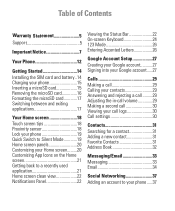LG P870 Support Question
Find answers below for this question about LG P870.Need a LG P870 manual? We have 3 online manuals for this item!
Question posted by djmccorm on March 28th, 2014
Phone Does Not Recognize Sd Card.
My p870 does allow transfer of anything to the sd card
Current Answers
Related LG P870 Manual Pages
LG Knowledge Base Results
We have determined that the information below may contain an answer to this question. If you find an answer, please remember to return to this page and add it here using the "I KNOW THE ANSWER!" button above. It's that easy to earn points!-
Recording Issues: Instant Record - LG Consumer Knowledge Base
...;ONTHE HARD DRIVE. Go to record another program from a different channel. Article ID: 6412 Last updated: 30 Oct, 2009 Views: 452 Cable Card not recognized Cable Cards: pixelization on programs or channels that is the only thing that program can be listed. / TV Recording Issues: Instant Record 1. If only some channels... -
Transfer Music & Pictures LG Voyager - LG Consumer Knowledge Base
...>USB Mode>Mass Storage. The PC will recognize the phone as a removable disk. Copy and paste, or drag and drop, the pictures or music to your microSD card before use for the first time. When finished transferring files select Exit (on your phone with the gold contacts facing up to or from... -
Chocolate Touch (VX8575) Back Cover Removal and Installation - LG Consumer Knowledge Base
...phones slots. 2. Make sure that the power to the phone has been turned off before you can install the battery and micro SD card... Hold the phone securely with both hands (as illustrated) 2. Advanced Phone Book Features: Entering Wait and Pause periods Transfer Music &... dedos hasta que encaje en su lugar. / Mobile Phones Chocolate Touch (VX8575) Back Cover Removal and Installation...
Similar Questions
My Lg-p870 Won't Charge Or Turn On
the most it does is the buttons light up for a split second when plugged in, and that's all I can. G...
the most it does is the buttons light up for a split second when plugged in, and that's all I can. G...
(Posted by moparman200tylercurrier91 4 years ago)
At&t Lg Escape P870 Will Not Power On.
My At&t Lg escape p870 will not power on. The battery charges fully, but the charging indicator ...
My At&t Lg escape p870 will not power on. The battery charges fully, but the charging indicator ...
(Posted by hillbillyhare 8 years ago)
Lg Escape P870 Cyanogen
please update cyanogen nod for lg escape p870 as custom stock sucks
please update cyanogen nod for lg escape p870 as custom stock sucks
(Posted by soloforu 10 years ago)
How Do I Save My List Of Contact Phone Numbers So That I Can Transfer Them To Am
(Posted by henryjacobs 11 years ago)