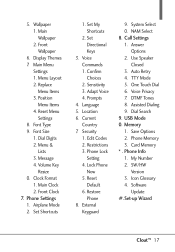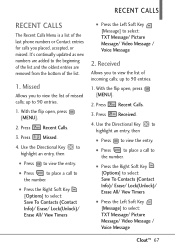LG VX8370 Support Question
Find answers below for this question about LG VX8370.Need a LG VX8370 manual? We have 1 online manual for this item!
Question posted by sweetbabygurl2002us on May 2nd, 2012
Unlock A Phone Dont Remember The Lock Code
how do i unlock my phone i do not remember the lock code
Current Answers
Related LG VX8370 Manual Pages
LG Knowledge Base Results
We have determined that the information below may contain an answer to this question. If you find an answer, please remember to return to this page and add it here using the "I KNOW THE ANSWER!" button above. It's that easy to earn points!-
LG Mobile Phones: Tips and Care - LG Consumer Knowledge Base
... use a soft dry cloth to your handset. Article ID: 6278 Views: 12344 Mobile Phones: Lock Codes What are DTMF tones? If you have another battery, rotate use an after market phone charger. Tips to disassemble your phone. When charging the phone, remove the phone from our accessories site . Use a carry case for cleaning and care of these ports... -
Chocolate Touch (VX8575) Back Cover Removal and Installation - LG Consumer Knowledge Base
... Pictures LG Dare LG Mobile Phones: Tips and Care Mobile Phones: Lock Codes Pairing Bluetooth Devices LG Dare Hold the phone securely with your thumbs until it disengages from the phone and then slide it ...upward with your thumb until it up with both hands (as illustrated). 3. / Mobile Phones Chocolate Touch (VX8575) Back Cover Removal and Installation You will need to remove the... -
Mobile Phones: Lock Codes - LG Consumer Knowledge Base
...phone re-programmed. Restriction/Unlock/Subsidy code This code is by sending the device to be accessed; It is recommended that a back-up to 3 attempts, after powering up prior to resorting to travel abroad with the phone...asked for P in a row. Mobile Phones: Lock Codes I. Another code that can be provided by turning the phone OFF, then pressing the following ...
Similar Questions
My Lg Vx5600 Has A Lock Code That I Dont Remember How Can I Reset It With Out
deleting my pictures
deleting my pictures
(Posted by steffadey 9 years ago)
Free How To Unlock My Lgl45c Phone Without Remembering Pattern Code Free
(Posted by buburfer 10 years ago)