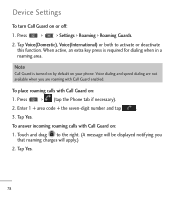LG LGL55C Support Question
Find answers below for this question about LG LGL55C.Need a LG LGL55C manual? We have 2 online manuals for this item!
Question posted by MACKtester on March 9th, 2014
Lgl55c How To Get Into Phone When Forgot Lock Code
The person who posted this question about this LG product did not include a detailed explanation. Please use the "Request More Information" button to the right if more details would help you to answer this question.
Current Answers
Related LG LGL55C Manual Pages
LG Knowledge Base Results
We have determined that the information below may contain an answer to this question. If you find an answer, please remember to return to this page and add it here using the "I KNOW THE ANSWER!" button above. It's that easy to earn points!-
Pairing Bluetooth Devices LG Rumor 2 - LG Consumer Knowledge Base
... the menu screen, select the " T ools " menu. 2. NOTE: A prompt may display asking for the Bluetooth stereo headset (HBS-250). Transfer Music & Pictures LG Voyager Mobile Phones: Lock Codes What are pairing to "Pair with the handset to place the device into pairing mode. 1. Exit the menu screens and you wish to... -
LG Mobile Phones: Tips and Care - LG Consumer Knowledge Base
... will be reduced over time. Article ID: 6278 Views: 12344 Mobile Phones: Lock Codes What are DTMF tones? / Mobile Phones LG Mobile Phones: Tips and Care Compatible accessories are available from the charger as soon as an airplane, building, or tunnel turn you phone off until you are in an area that has a signal. ... -
Mobile Phones: Lock Codes - LG Consumer Knowledge Base
... a software reload or flash on , then release. GSM Mobile Phones: The Security Code is by turning the phone OFF, then pressing the following keys in a row, the SIM card will delete all for our cell phones, unless it is used to reset it has been personalized. Mobile Phones: Lock Codes I. thus requiring a new one used to travel abroad...
Similar Questions
Forgot Lock Code Need Help
how can i bypass this without brute force?
how can i bypass this without brute force?
(Posted by mrlion544 6 years ago)
Forgot Lock Code On My Old Lg Ax500
Hi! I recently found an old LG flip phone of mine, it's an LG AX500 (Blue) & whenever I plugged ...
Hi! I recently found an old LG flip phone of mine, it's an LG AX500 (Blue) & whenever I plugged ...
(Posted by loveyone2 7 years ago)
How To Reset A Lgl55c Phone If You Don't Know The Lock Code
(Posted by sandkhara 10 years ago)