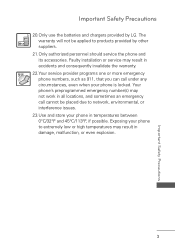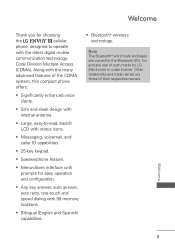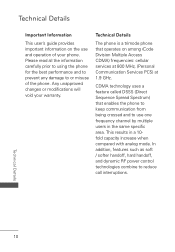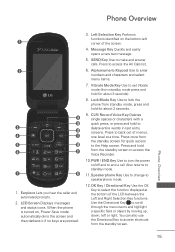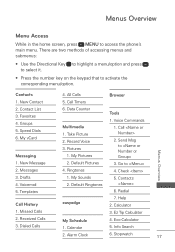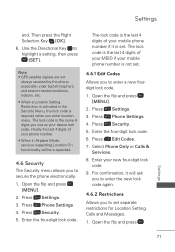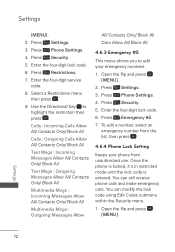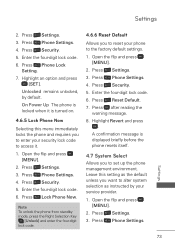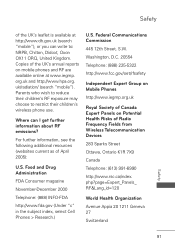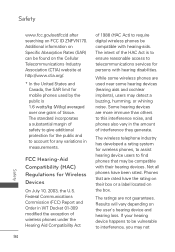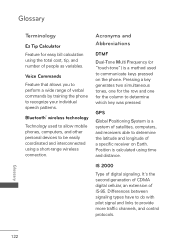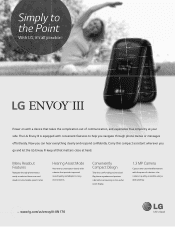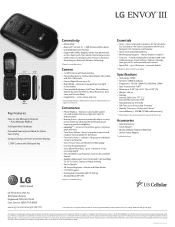LG UN170 Support Question
Find answers below for this question about LG UN170.Need a LG UN170 manual? We have 4 online manuals for this item!
Question posted by mrlion544 on February 28th, 2018
Forgot Lock Code Need Help
how can i bypass this without brute force?
Current Answers
Answer #1: Posted by Odin on February 28th, 2018 1:33 PM
See http://www.hardreset.info/devices/request/?q=LG%20UN170. This website promises to determine a reset procedure for you "as soon as possible," if you submit its form. Another course is to ask the seller or the manufacturer. (For the manufacturer, use the contact information here--https://www.contacthelp.com/lg/customer-service.) Good luck!
Hope this is useful. Please don't forget to click the Accept This Answer button if you do accept it. My aim is to provide reliable helpful answers, not just a lot of them. See https://www.helpowl.com/profile/Odin.
Related LG UN170 Manual Pages
LG Knowledge Base Results
We have determined that the information below may contain an answer to this question. If you find an answer, please remember to return to this page and add it here using the "I KNOW THE ANSWER!" button above. It's that easy to earn points!-
LG Mobile Phones: Tips and Care - LG Consumer Knowledge Base
... in an area that take place in an area with low signal will drain the phone's battery faster than in a pocket. Do not use the original LG phone charger. Article ID: 6278 Views: 12344 Mobile Phones: Lock Codes What are available from the charger as soon as an airplane, building, or tunnel... -
Chocolate Touch (VX8575) Back Cover Removal and Installation - LG Consumer Knowledge Base
... LG Mobile Phones: Tips and Care Mobile Phones: Lock Codes Pairing Bluetooth Devices LG Dare Make sure that the power to the phone has been...phones slots. 2. / Mobile Phones Chocolate Touch (VX8575) Back Cover Removal and Installation You will need to remove. Also, always ensure that the hooks on the phone. To remove the back cover 1. Para quitar la carcasa trasera 1. Advanced Phone... -
Mobile Phones: Lock Codes - LG Consumer Knowledge Base
...code needs to allow for up . PUK2 This is asked for when the PIN2 is used to or provide these types of the device's User Guide ( CAUTION : this rule- CDMA Phones Lock code This code is asked for when the phone is 1111 . The default code is locked... at liberty to have a pre-determined security code. Mobile Phones: Lock Codes I. NOTE: SIM cards ...
Similar Questions
Phone Will Not Come On.
Battery ran down completely. I have recharged it and when plugged in it says "Battery fully charged"...
Battery ran down completely. I have recharged it and when plugged in it says "Battery fully charged"...
(Posted by judyslide 5 years ago)
Forgot Lock Code On My Old Lg Ax500
Hi! I recently found an old LG flip phone of mine, it's an LG AX500 (Blue) & whenever I plugged ...
Hi! I recently found an old LG flip phone of mine, it's an LG AX500 (Blue) & whenever I plugged ...
(Posted by loveyone2 7 years ago)