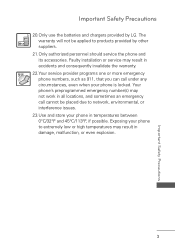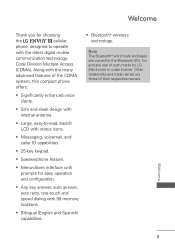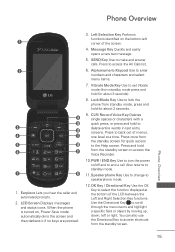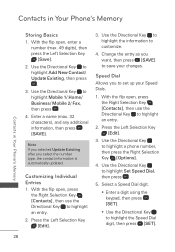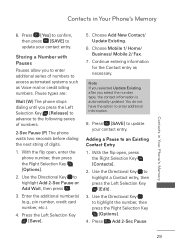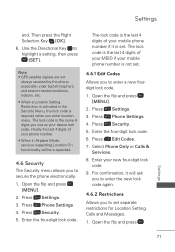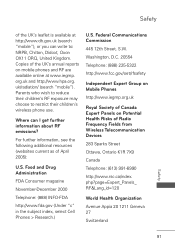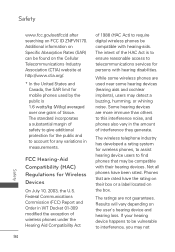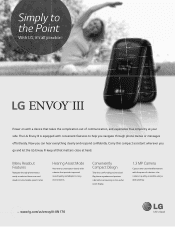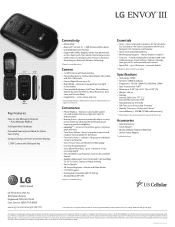LG UN170 Support Question
Find answers below for this question about LG UN170.Need a LG UN170 manual? We have 4 online manuals for this item!
Question posted by Jackiearcher70223 on December 28th, 2014
Where Is The Space Bar On Lg-un170 Phone
The person who posted this question about this LG product did not include a detailed explanation. Please use the "Request More Information" button to the right if more details would help you to answer this question.
Current Answers
Related LG UN170 Manual Pages
LG Knowledge Base Results
We have determined that the information below may contain an answer to this question. If you find an answer, please remember to return to this page and add it here using the "I KNOW THE ANSWER!" button above. It's that easy to earn points!-
LG Consumer Knowledge Base
... N1T1 - Categories Appliances TV / Audio / Video PC Monitors Video DVD Data Storage Built-in Ovens Home Theater Cook Top Air Conditioners Microwave oven Air Conditioner Mobile Phones Window Air Washer/Dryer Combo Most viewed Firmware updates Software Updates Optical drive drivers Monitor Driver Install Instructions How do I update the firmware? NAS Manuals... -
Pairing Bluetooth Devices LG Rumor 2 - LG Consumer Knowledge Base
... Bluetooth device. For this prompt is displayed, consult the owner's manual for the device intended for the Bluetooth device. Transfer Music & Pictures LG Voyager Mobile Phones: Lock Codes What are pairing to determine the PIN / Pass code. With the handset closed press the ok button on how to access the... -
Mobile Phones: Lock Codes - LG Consumer Knowledge Base
...when the PUK code is 1111 . However, if this option will only allow Call Barring, though only if the Service Provider and SIM Card support it will appear. LG ...entered incorrectly 10 times in U nlock K ey and it has been personalized. Mobile Phones: Lock Codes I. GSM Mobile Phones: The Security Code is used to allow for up prior to resorting to Erase ...
Similar Questions
Phone Will Not Come On.
Battery ran down completely. I have recharged it and when plugged in it says "Battery fully charged"...
Battery ran down completely. I have recharged it and when plugged in it says "Battery fully charged"...
(Posted by judyslide 5 years ago)
My Pictures
how to send all my pictures from cell phone to my PC? Verizon LG UN170
how to send all my pictures from cell phone to my PC? Verizon LG UN170
(Posted by hgtucson 8 years ago)
New Lg Optimus I70 My Storage Is Full. My Phone Doesn't Ring When Called.
(Posted by har1748 9 years ago)